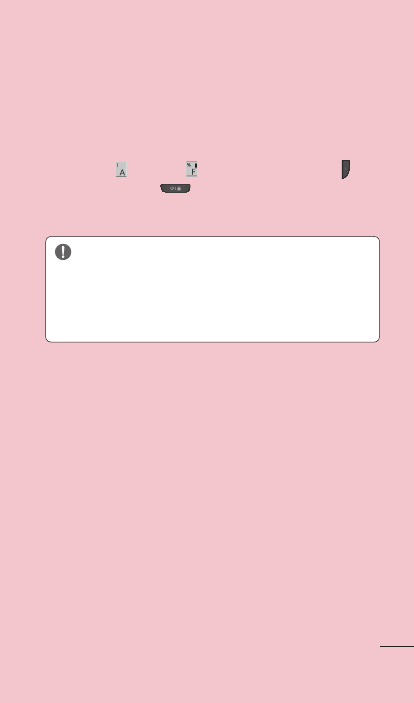
13
5. Using hard reset
If your phone does not restore to the original
condition, use a Hard Reset (Factory Reset) to
initialize it.
When the phone is turned off, press and hold
the A Key
+ F Key + Down Volume Key +
Power/Lock Key at the same time (for over
ten seconds). The phone will turn on and perform
a factory reset immediately.
WARNING: If you perform a Hard Reset, all
user applications, user data and DRM licenses
will be deleted. Please remember to back up
any important data before performing a Hard
Reset.
6. Connecting to Wi-Fi networks
To use Wi-Fi on your phone, you need to access
a wireless access point or “hotspot.” Some access
points are open and you can simply connect to
them. Others are hidden or implement other
security features, so you must configure your
phone to connect to them.
Turn off Wi-Fi when you're not using it to extend
the life of your battery.


















