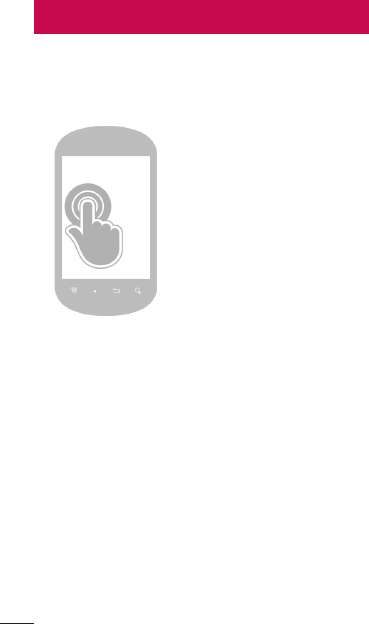
28
doubleplay | User Guide
Touch-screen tips
Here are some tips on how to navigate around
your phone.
Touch or tap
To select an item or open
an application.
or
Touch and hold
To drag an item or to add
widgets, shortcuts, and
applications to your Home
screen.
NOTE:
To select an item, touch the center of the
icon.
Do not to press too hard; the touch
screen is sensitive enough to pick up a
light, firm touch.
Use the tip of your finger to touch the
option you want. Be careful not to touch
any other keys.
•
•
•
Your Home screen


















