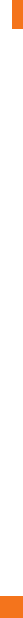
6565
Adding Music To Your Handset
Before You Get Started
To transfer music from your PC to your
device, you will need the following:
• Windows Media Player 10 or above
• Music on your PC in one of these
formats: MP3, AAC, AAC+ or WMA
• A MicroSD card (supports up to
8GB
cards)
• USB data cable
* microSD card and USB data cable sold
separately; go to att.com/wireless
Adding Music to your Handset
Music files can be added to your handset
by using one or more of the following
methods:
• Download music and ringtones over the
AT&T network directly to your device by
using the Shop Music feature.
• From your existing digital media
collection thru Windows Media Player
®
.
• From music stores through the
applicable music client.
Transferring music using Windows Media
Player
1.
Insert microSD memory card in phone.
2. Connect phone to the computer using
USB cable.
3. Once the USB cable is connected, the
handset displays "Connected as Music
Sync Mode”. The computer screen
shows the phone.
4. On the computer, you will be prompted
to launch your preferred music
management software.
n Note
Music stores may require other software to be
downloaded and separately installed or see User
Guide for use of Windows Explorer to drop and
drag tracks from you computer to phone.
5. Once your music management software
is launched, highlight the track(s) you
wish to transfer to the handset and
begin the transfer process.
AT&T Music


















