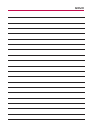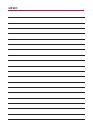To search for a location 44
To search for locations
along your route 45
To send a text message 70
To set up a conference call
38
To set whether contacts
without phone numbers
are displayed 50
To set whether you sign
into Google Talk
automatically 74
To star a message 67
To star or unstar all
messages in a
conversation 67
To switch accounts 61
To take other actions on a
Call log entry 37
To turn Bluetooth on or off
30
To turn on voice input 18
To turn the phone sounds
off 9
To turn Wi-Fi on and
connect to a Wi-Fi
network 28
To unlock the phone 8
To unstar a message
67
To use a song as a
ringtone 85
To view an account’s
folders 56
To view and browse
pictures 81
To view details about a
contact 49
To view details about a
message 72
To view map, satellite, or
traffic layers 43
To view turn-by-turn
directions in a list 45
To watch and interact with
YouTube videos 87
Tools 90
Touchscreen 14
Turning the phone off 8
Turning the phone on 8
Turning the Phone On and
Off 8
Twitter for LG 75
U
UNO 89
Updating your status 75
Using Car Home 95
Using RSS reader 46
Using the Android
keyboard 16
Using the Facebook
application 59
Using Your Contacts 49
V
Video Camera 79
Video Player 86
View and edit a document
on your device 94
Viewing Conversations by
Label 67
Viewing event details 91
Viewing the Date, Time,
and Other Information
93
Viewing your saved photos
78
VirtualCard 89
Voice Dialer 38
Voice Recorder 88
Voice Search 77
W
Web 42
Web search using voice
command 24
Working in Agenda view
90
Working in Day view 91
Working in Month view 91
Working in Week view 91
Working with Account
Folders 56
Working with
Conversations in
Batches 65
Working With Secure
Certificates 31
Working with the Call Log
36
Working with Videos 82
Y
Your Google Account 9
YouTubeTM 87
150
Index