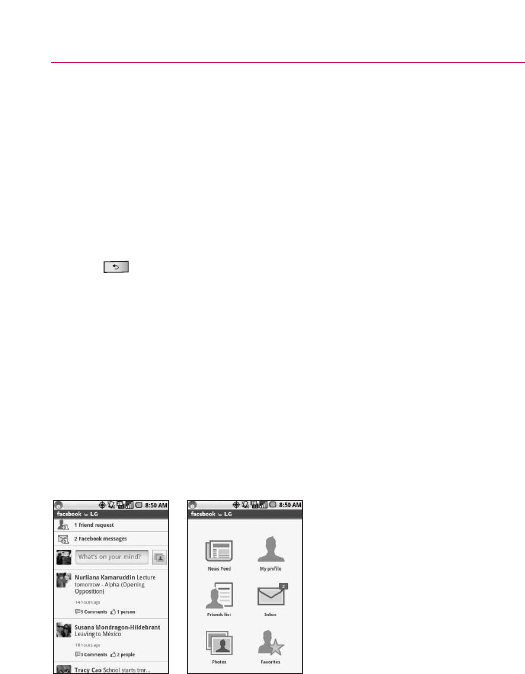
To change an account’s settings
You can change a number of settings for an account, including
how often email is checked and how you're notified of new mail.
1. Open the Accounts screen.
2.Touch and hold the account whose settings you want to
change. In the menu that opens, touch
Account settings.
3. When you're finished changing settings, press the Back Key
to return to the Accounts screen.
To delete an email account
1. Open the Accounts screen.
2.Touch and hold the account you want to delete.
3.Touch
Remove account in the menu that opens.
4.Touch
OK in the dialog box to confirm that you want to
delete the account.
Facebook for LG
58
Communication


















