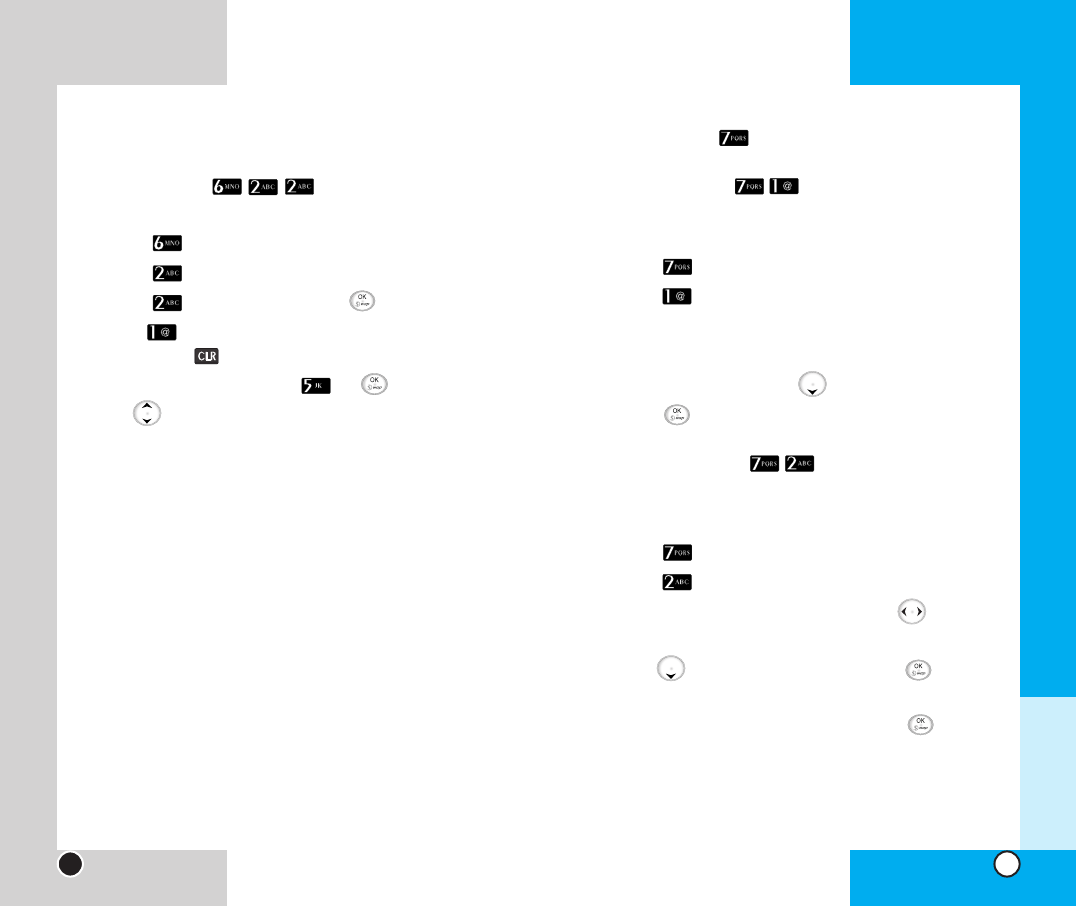
LG-SD7130
43
LG-SD7130
42
Utilities (Menu )
BookMark (Menu )
Used to bookmark your favorite functions.
1. Press Soft Key 1 Menu.
2. Press Utilities.
3. Press BookMark.
4. Press Soft key 1 Add.
5. Enter the name of the site
6. After selecting Addr with , enter address.
7. Press .
Alarm Clock (Menu )
To change an event alarm time.
1. Press Soft Key 1 Menu.
2. Press Utilities.
3. Press Alarm Clock.
4.You can change the alarm mode using .
G Cancel / Once / Daily
5. Use to set alarm time, then press Save.
G Press Soft Key 1 to select AM/PM.
6. Set the alarm mode for alarm and press Save.
NOTE Alarm is disabled when the mobile is
switched off. Any alarms that have passed
the set limits will automatically expire.
Chapter 3
Menu Features
Poshong (Menu )
1. Press Soft Key 1 Menu.
2. Press Entertain.
3. Press Game.
4. Press Poshong then press .
• Press to select a new game. To pause or play
game, press .
•To view the next step, press or .
• Use to select Beginner or Expert of your choice.
• Builds blocks of identical colour and breaks if there are
more then two stars in a block.
• Press number key to select item of your choice.


















