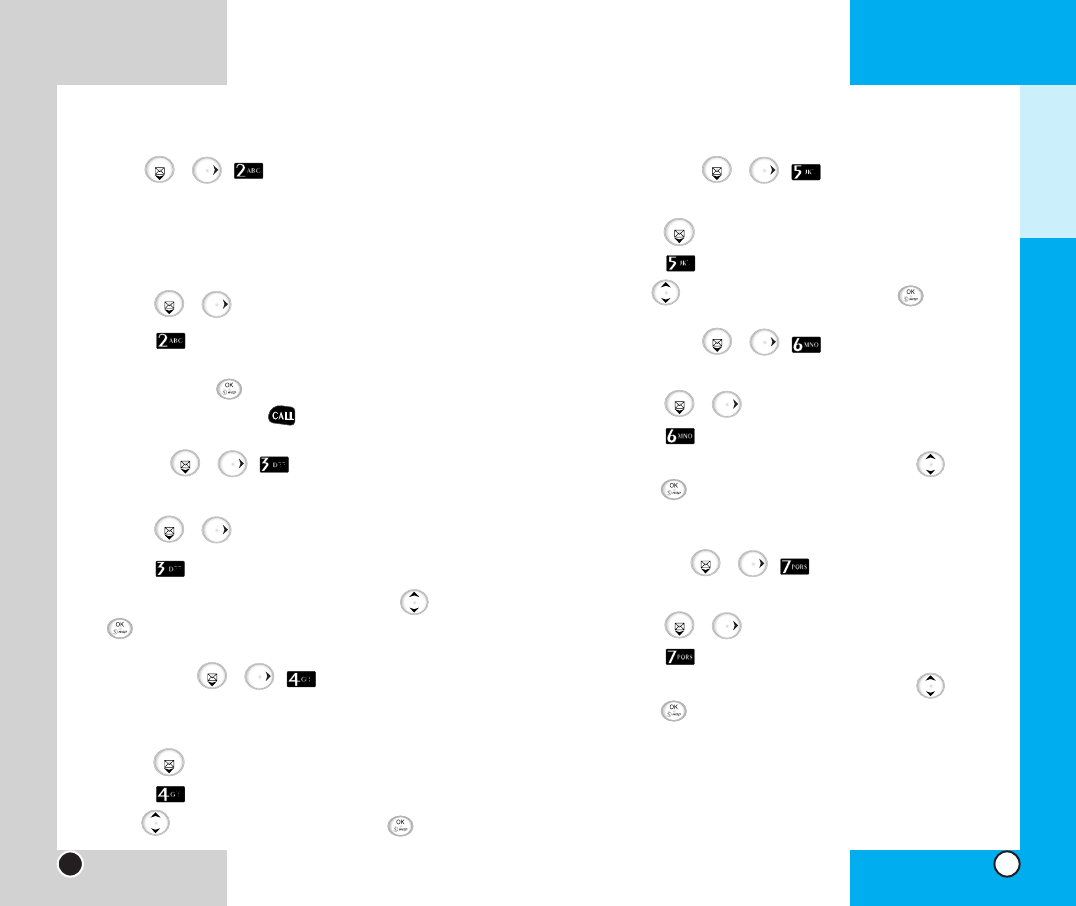
LG-SD7130
65
LG-SD7130
64
Voice ( , )
Allows you to view the new voice messages recorded in
the voice mail box. Once you exceed the storage limit,
the old messages will be overwritten. When you have a
new voice message, your phone will alert you.
1. Press , .
2. Select Voice.
GTo delete information press Soft Key 1 Del and
then press .
3.
Press Soft key 2 Hear or to listen to voice messages.
RsrvBox ( , )
Allows you to save messages
1. Press , .
2. Select RsrvBox.
3. After selecting the desired message with , press
Sel.
Clear Inbox ( , )
Read messages and all messages are divided and must
be deleted separately.
1. Press .
2. Select Clear Outbox.
3. Use to select Yes/No, then press .
R
R
R
R
R
R
Clear Store ( , )
Allows you to delete all messages saved in the Store.
1. Press .
2. Select Clear Store.
3. Use to select Yes/No, then press .
Inbox Alert ( , )
Allows you to select the alert type for a new message.
1. Press , .
2. Select Inbox Alert.
3. Select the item of your choice by using , then
press .
G Off/Once/2 Min/5 Min/10 Min/30 Min and 1 Hour.
Alert Msg ( , )
Allows you to select the alert type for a new message.
1. Press , .
2. Select Alert Tone.
3. Select the item of your choice by using , then
press .
G Effect 1~4.
R
R
R
R
R
R
Chapter 4
Message Features


















