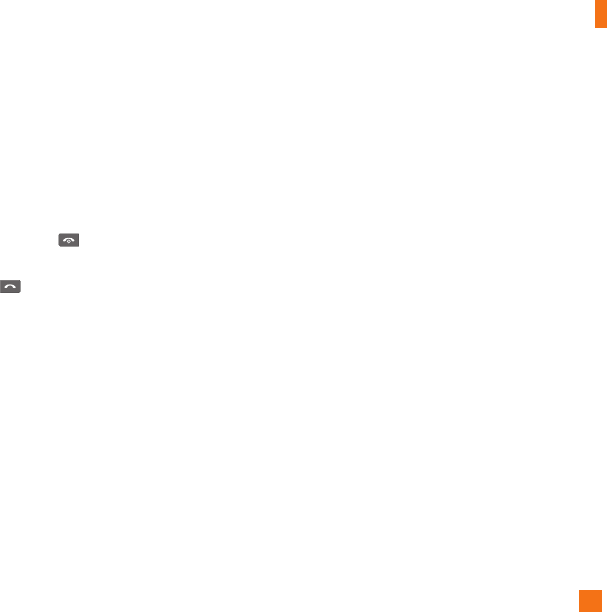
83
Settings
n Note
There will be no alert indicating the call has been connected.
You must stay on the line to hear when the call is connected.
Answer Mode (Menu 9.5.4)
This allows you to determine how to answer the phone.
]Any Key: You can answer an incoming call by
pressing any key, except the [END] key.
]Send Key Only: You can only answer an incoming
call by pressing the [SEND] key.
]Flip Open: When the phone rings, you can answer a
call simply by opening the flip.
Bluetooth Call Answer (Menu 9.5.5)
This allows you to determine how to answer the phone.
]Always To Handsfree: You can hear the sound from
bluetooth headset only.
]To Answered Device: You can hear the sound from
the device that you answered.
On certain Bluetooth headsets you may still hear
sound, even though you answered the call from the
phone.
Minute Minder (Menu 9.5.6)
This option allows you to specify whether the phone
will beep every minute during an outgoing call to keep
you informed of the length of the call.
Call Waiting (Menu 9.5.7)
The network will notify you of a new incoming call
while you have a call in progress. Select Activate to
request the network to activate call waiting, Deactivate
to request the network to deactivate call waiting, or
View Status, to check if the function is active or not.
Call Reject (Menu 9.5.8)
This menu allows you to enable or disable call reject
for all numbers or a specific number.
]Call Reject On/Off: This feature allows you to reject or
not the incoming calls unconditionally by
disconnecting. When the Reject All Calls option is set,
all incoming calls are routed directly to Voicemail.
]Call Reject List: Configures conditional call reject
mode. Press the left soft key [New] to add the phone
number to be rejected to the list. When you add a
number to the list, you can add the number by
entering it directly or by searching for the number in
the Contact List.


















