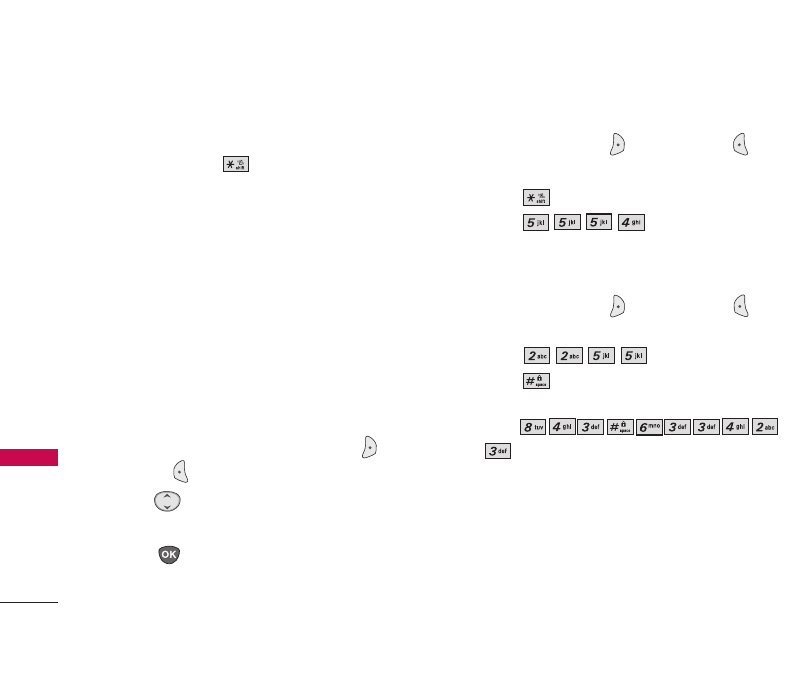
Changing Letter Case
Using T9 and Abc text input modes you can set the
capitalization. Press to cycle through the
following.
IInniittiiaall CCaapp ((TT99WWoorrdd // AAbbcc))
Only the first letter is capitalized. All subsequent
letters are lower case.
CCaappss LLoocckk ((TT99WWOORRDD // AABBCC))
All letters are capitalized.
LLoowweerr CCaassee ((TT99wwoorrdd // aabbcc))
All letters are in lower case.
Text Input Examples
Display the text modes and select a text mode:
1. In a text entry field, press Right Soft Key (or Left
Soft Key ) to display text modes.
2.
Press to highlight the text input mode you want to
use.
3. Press to select the highlighted text input
mode.
Using Abc (Multi-tap) Text Input
1. Press Right Soft Key (or Left Soft Key
)
to
change to Abc mode.
2. Press to change to ABC Caps Lock.
3. Press .
LG is displayed.
Using T9 Mode Text Input
1. Press Right Soft Key (or Left Soft Key ) to
change to T9Word mode.
2. Press .
3. Press to complete the word and add a
space.
4. Press
.
Call the office is displayed.
Entering and Editing Information
20
Entering and Editing Information
UX3300_Eng.qxd 10/9/06 2:58 PM Page 20


















