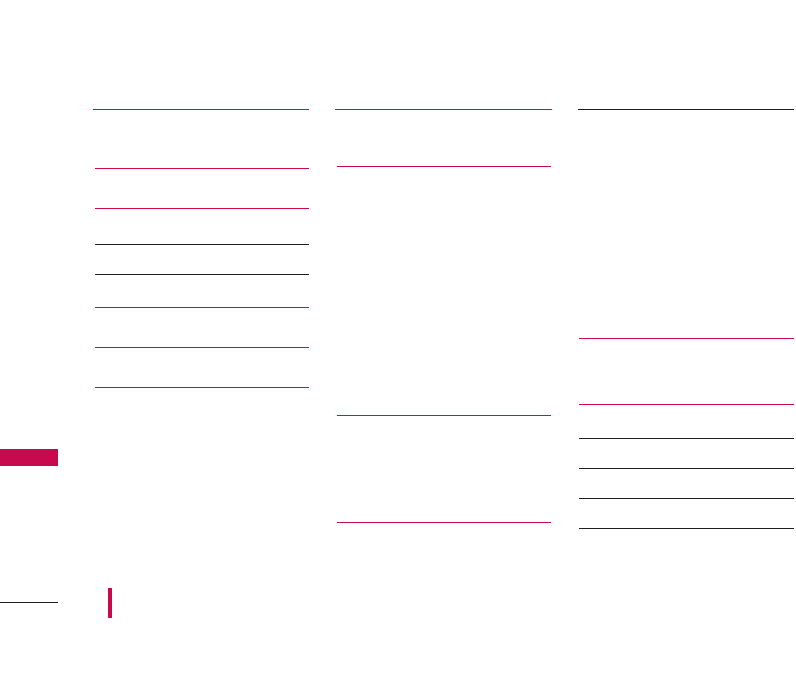
Table of Contents
Table of Contents
4
Important Safety
Precautions 1
Table of Contents 4
Welcome 7
Important Information 7
FCC RF Exposure Information 9
Phone Overview 10
Menus Overview 11
Getting Started with Your
Phone 13
The Battery 13
Charging the Battery 13
Battery Charge Level 13
Turning the Phone On and Off 14
Signal Strength 14
Making Calls 15
Receiving Calls 16
Quick Access to Convenient
Features 17
Manner Mode 17
Lock Mode 17
Mute Function 17
Volume Quick Adjustment 17
Call Waiting 18
Caller ID 18
Speed Dialing 18
Voice Dialing 18
Entering and Editing
Information 19
Text Input 19
Text Input Examples 20
Contacts in Your Phone’s
Memory 22
The Basics of Storing Contacts
Entries 22
Options to Customize Your
Contacts 23
Editing Contacts Entries 26
Deleting 28
Phone Numbers With Pauses 29
Searching Your Phone’s Memory 30
Making a Call From Your Phone’s
Memory 32
Using Phone Menus 33
Menu Access 33
Contacts 34
1. List Contacts 34
2. New Number 35
3. New E-mail 35
4. Groups 35
Some of contents in this user guide may be different from your phone depending on the software of the phone
or your service provider. Features and specifications might be subject to change without prior notice.
UX3300_Eng.qxd 10/9/06 2:57 PM Page 4


















