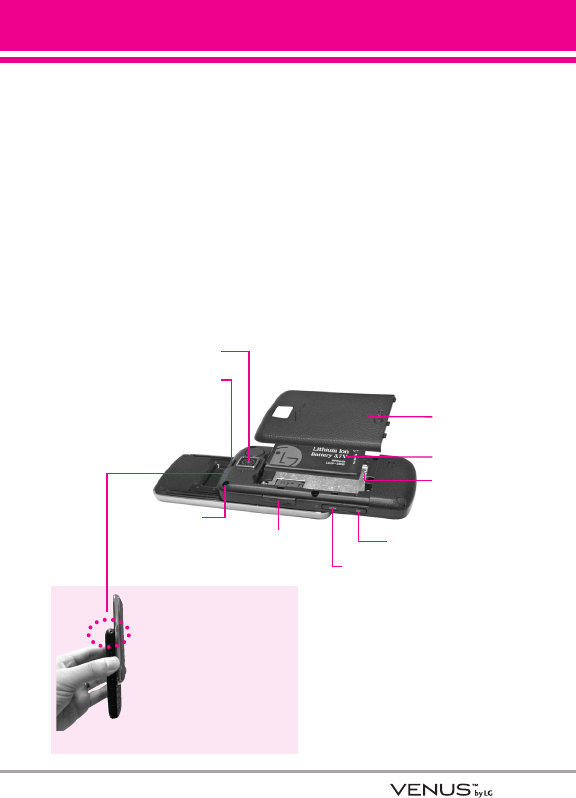
13
17. PWR/END Key Use to turn the power on/off
and to end a call. Also returns to standby
mode.
18. Music Shortcut Key Activates Music Player.
Enjoy sweet music from your VENUS™! Use
this key to unlock touch keypad when the slide
is closed.
19. Camera Key Use for quick access to Camera
function. Press and hold the camera key to
record video.
20. Camera Lens Keep it clean for optimal photo
quality.
21. microSD™ Slot Accommodates optional
microSD cards up to 4GB.
22. Touch Keys Your VENUS™ has a Touch Screen
below the LCD screen which illuminates a
variety of individual Touch Keys depending on
where you are in the software. To use them,
lightly touch your selection with your finger.
From standby, they include the Message Key,
the Contacts Key, the All Calls Key, and the
Shortcut Key.
23. Arrow Touch Keys In menus, red arrow Touch
Keys allow you to scroll up, down, left and right
as well as an OK Key to select your choice.
Rear view
TIP
If you hold the phone
enclosing the upper edge, you
may interfere with the antenna's
ability to receive a clear signal
which affects call quality for
voice or data transfer.
NOTE
Antenna equipped inside
your phone.
Camera Lens
microSD™ Slot
Music Key
Battery
Terminals
Battery latch
Camera Key
Holes for
a carrying
strap
Installing the Battery
Insert the bottom of the battery into the
opening on the back of the phone, then
push the battery down until the latch clicks.
Move this latch away from
the battery cover to release
and remove the cover.
Battery Cover
Battery
NOTES•
It’s important to fully charge the
battery before using the phone for
the first time.
•
Battery life and signal strength are
significant factors (among others)
that affect your phone’s ability to
send/receive calls.


















