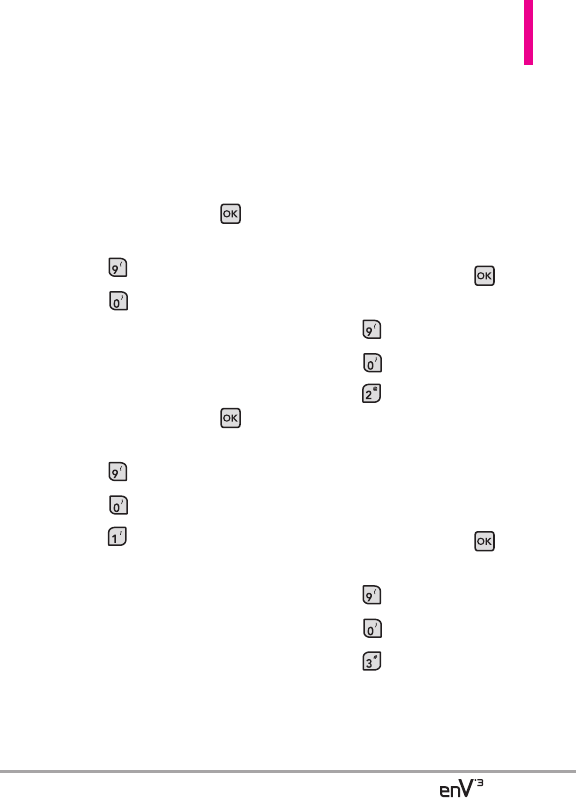
117
10. Phone Info
Allows you to view the information
specific to your phone and
software.
Using the Internal Keypad
1.
Open the flip and press
[
MENU
].
2.
Press
Settings & Tools
.
3. Press
Phone Info
.
10.1 My Number
Allows you to view your phone
number.
1.
Open the flip and press
[
MENU
].
2.
Press
Settings & Tools
.
3. Press
Phone Info
.
4. Press
My Number
.
10.2 SW/HW Version
Allows you to view the versions of
various applications such as SW,
PRL, ERI, Browser, Media Center,
AVC, MMS, Bluetooth Version,
OTADM, MSUI, HW, MEID Version,
and Warranty Date Code.
Using the Internal Keypad
1.
Open the flip and press
[
MENU
].
2.
Press
Settings & Tools
.
3. Press
Phone Info
.
4. Press
SW/HW Version
.
10.3 Icon Glossary
Allows you to view all the icons and
their meanings.
Using the Internal Keypad
1.
Open the flip and press
[
MENU
].
2.
Press
Settings & Tools
.
3. Press
Phone Info
.
4. Press
Icon Glossary
.


















