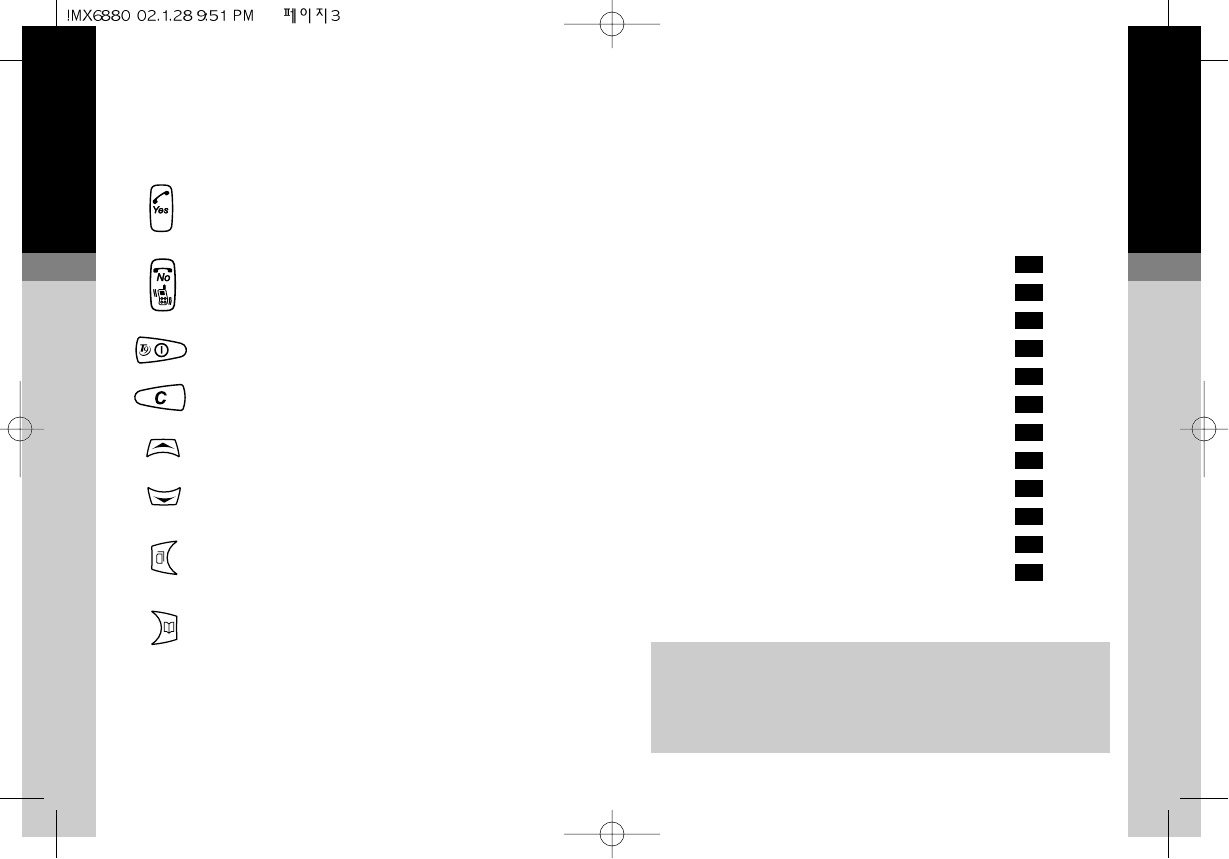
ENGLISH
Contents
Introduction
Security
Safety
Getting Started
Calls
Basics
The Phone Book
Network Features
Mobile Internet (WAP)
T9 Text Input
Miscellaneous
Organizer
Troubleshooting
Accessories
Index
The phone is normally set up to automatically show
display text in the language of the SIM. If this is not the
case, please refer to section 3 for language change
instructions.
ENGLISH
12
11
10
9
8
7
6
5
4
3
2
1
Dial a displayed number, answer an
incoming call and store an entry
End a call, exit a feature and set
vibrator alert
Switch the phone ON and OFF
Clear a number
Upward search
Downward search
Enter the menu or go back one step
in the menu
Enter the phone book or select a
menu feature


















