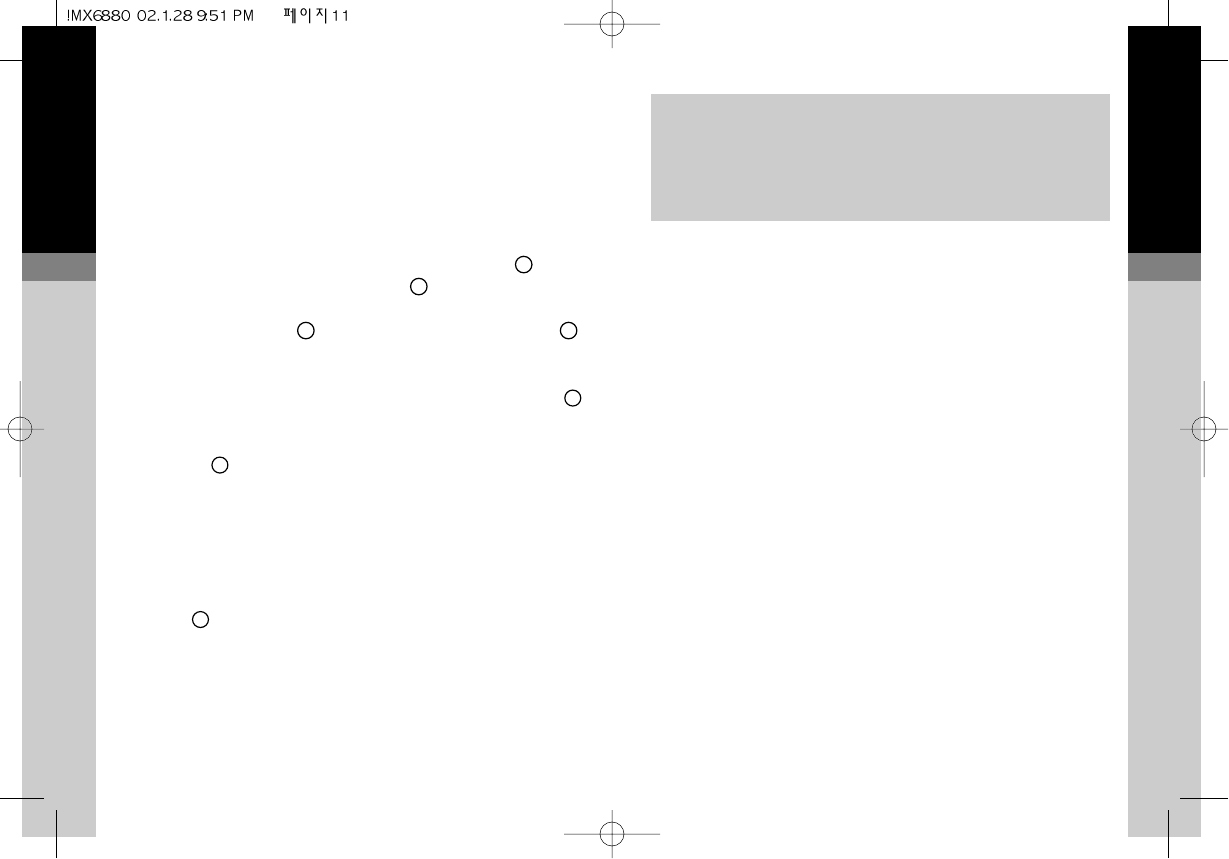
ENGLISH
1
1.2
WARNING: Charge the battery in a well-ventilated area
between +5 and +40 using the supplied charger. The
use of non-approved chargers could result in a fire or
injury through an electrical shock and will invalidate all
warranties given on this product.
ENGLISH
1
1.1
The Battery
Your phone is supplied with a rechargeable battery and
quick charger. Before you use the phone for the first time, it
is important that you fully charge the battery.
Removing and Attaching the Battery
● to remove, slide in the direction of the arrow then
remove the battery from the phone
● to attach, place the battery on the phone and slide to the
bottom of the phone and lock the battery in position
Charging the Battery
● insert the charger connector into the base of the phone
● plug the charger into the power supply. A filling battery
symbol and charging Animation in the display indicates
charging
● the battery is recharged when the symbol remains all
black This takes approximately 3 hours depending on
the size of the battery. It is normal for the battery, phone
and charger to become warm during charging
● after charging, switch OFF the power supply, then
disconnect the charger from the phone and the power
supply
1
2
3
5
6
7
4


















