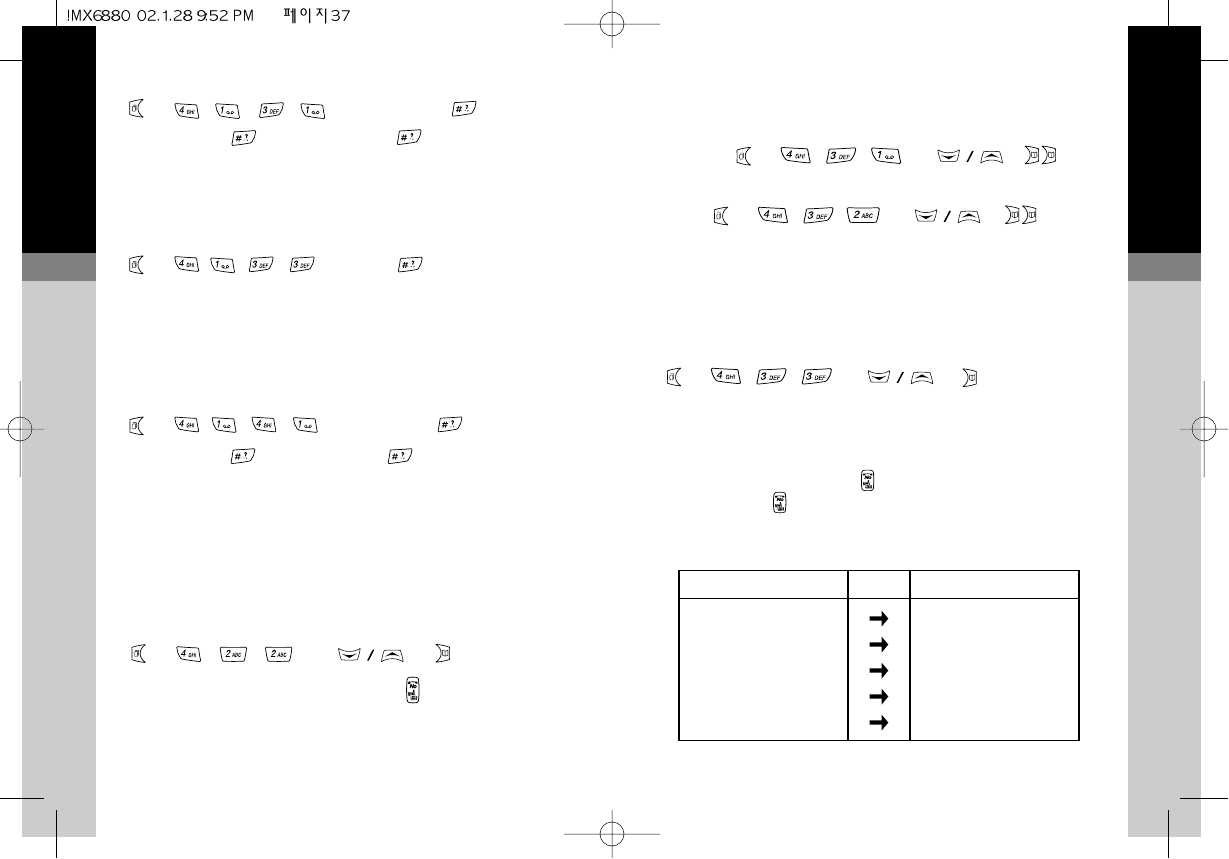
ENGLISH
3
3.6
Ring Tones and Melodies
● the volume and type of ring tone can be changed
volume: ⅢⅢⅢ
(select/hear)
type: ⅢⅢⅢ
(select/hear)
Vibrating
● You can set the phone to vibrator.
If you want it not to ring, set the audio volume off.
ⅢⅢⅢ
● One touch Vibration alert
In idle mode,you can set the phone to vibration only
(silent mode)or to start ringing,simply done by pressing
one of the shortcut keys long key press to release the
mode, press long again.
This has the phone be set as below.
ENGLISH
3
3.5
ⅢⅢOLD PIN1 Ⅲ
NEW PIN 1 Ⅲ NEW PIN 1
● The PIN can be disabled to allow other people to use
your phone without having to reveal the PIN. Remember
to enable the PIN1 again after their use
ⅢⅢPIN1
SIM PIN2 Change
● A second PIN(PIN2) is used to protect memory B on the
SIM (refer to page 4.1 for details). you can change the
PIN2 just like the PIN1
ⅢⅢOLD PIN2 Ⅲ
NEW PIN 2 Ⅲ NEW PIN 2
Redialling
● You can set the phone to automatically redial an
engaged (busy) number (up to 10 attempts are made). A
tone sounds at each redial and when the call is
connected
ⅢⅢⅢ(select)
● to stop redialling at any time press or close folder
BEFORE
Phone Bell
Alarm
Message
Key Tone
Adjust Volume
Vibration
One Vibration
One Vibration
Off
Off (exception min/max)
AFTER


















