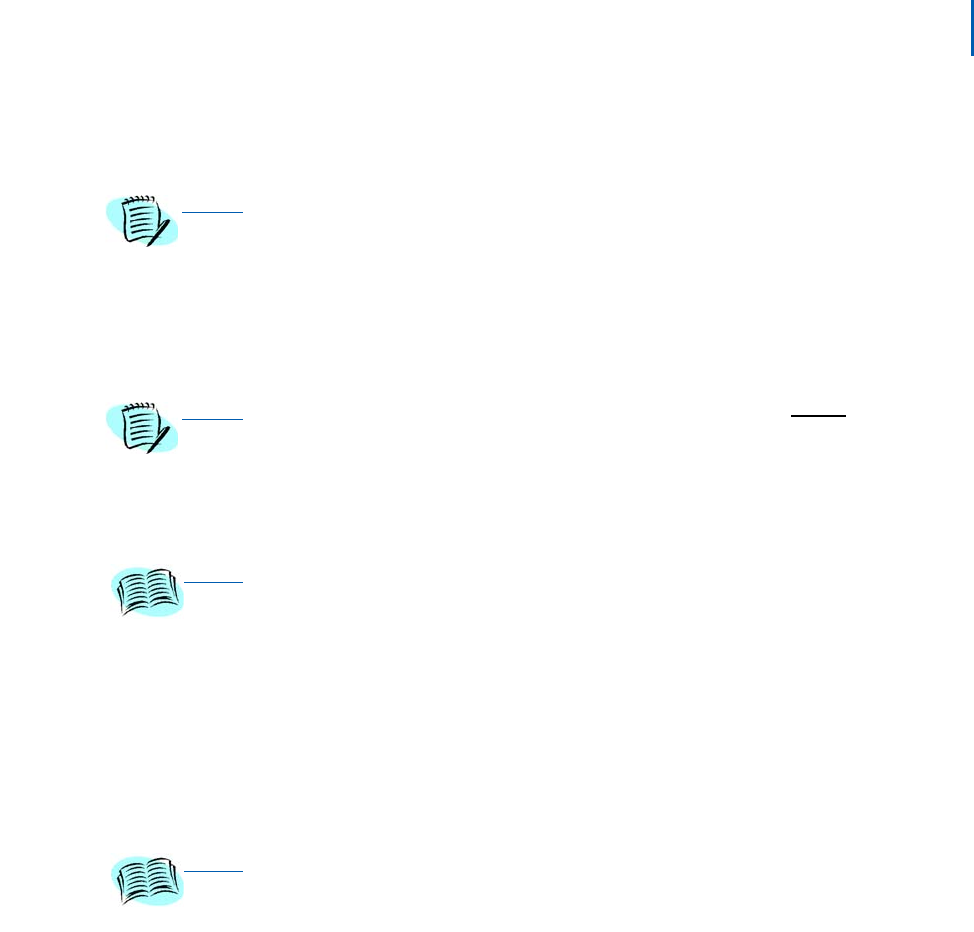
Using the MH 110 Wireless Telephone 2-11
Mobile Handset 110 Wireless Telephone and Desktop Charger User Guide - Revision 1
Step 2 Slide the lip of the Battery Pack into the bottom of the cavity.
Step 3 Push the top of the Battery Pack until it snaps into place.
Changing the Battery Pack During a Call
The Battery Pack may be changed while a call is still in progress. Use the
following steps to remove and replace the battery pack while in a call.
Step 1 Quickly remove the discharged Battery Pack and replace with a charged
Battery Pack.
Step 2 Press Power On/Start Call to turn the Wireless Telephone back on.
Step 3 Press Power On/Start Call again to resume the call in progress.
Users of IP telephony interfaces not requiring the UNIVERGE WL System
Telephony Gateway should Park a call prior to changing the Battery Pack
during an active call. The call should then be retrieved after the Battery
Pack is replaced to rejoin the conversation.
NOTE
You should not have to force the Battery Pack into the Wireless Telephone.
NOTE
If you are using the Telephony Gateway in your telephone system, do not press
Power Off/End Call on the Wireless Telephone before beginning the following
steps.
REFERENCE
Refer to “Removing and Replacing the Battery Packs” on page 2-10 for detailed
instructions.
REFERENCE
Check with the switch administrator for instruction on how to perform this or a similar
process on your particular telephone system.


















