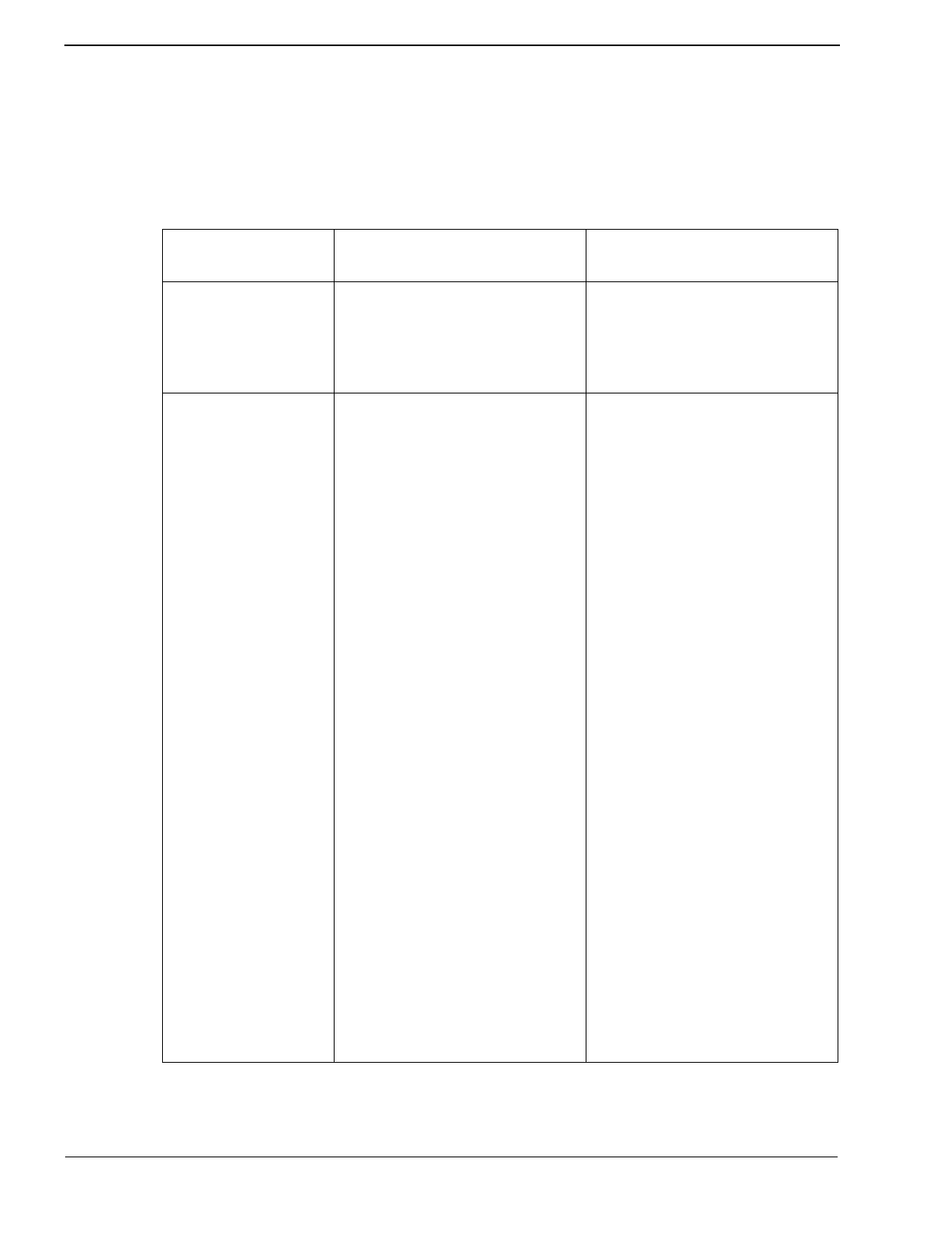
Page 4 NDA-30044 Revision 2.0
Location Status Information - User Guide
To View Location Information
When you want to retrieve someone else’s location information, press the D
term
function key assigned to LSI and follow the procedure below:
The LCD
displays:
What you do:
When an error message
is displayed:
Set–1 Vw–2 Cn–3 To select the View (Vw) function:
On the D
term
keypad, enter “2”
followed immediately by “#”.
Invalid Option=An entry, other
than 1, 2, or 3 or an extension or
number to call, has been made.
Try again, or press the LSI key to
end the session.
Enter Extension
A name is displayed if
one has been entered
into the database for
this extension.
Enter the extension number of the
person you are trying to reach,
followed by “#”.
To default to the extension at
which you are now working:
Enter “#”.
If only one employee is assigned
to this extension, LSI displays the
name. To see employee status, if
any:
Enter “#” or “0#”.
If more than one employee works
at the entered extension, to scroll
through the names:
Enter “#”.
To display the first employee
name entered for this extension:
Enter “1#”, “2#” for the
second, etc. You may jump
ahead to the correct employee
name instead of scrolling if
you know the order of
employee names.
After the correct employee name
is highlighted, to see employee
status, if any:
Enter “0#”.
Invalid Extn=An extension that is
not in the LSI database has been
entered at the keypad. Enter “#” to
display the prompt again, or press
the LSI key to end the session.














