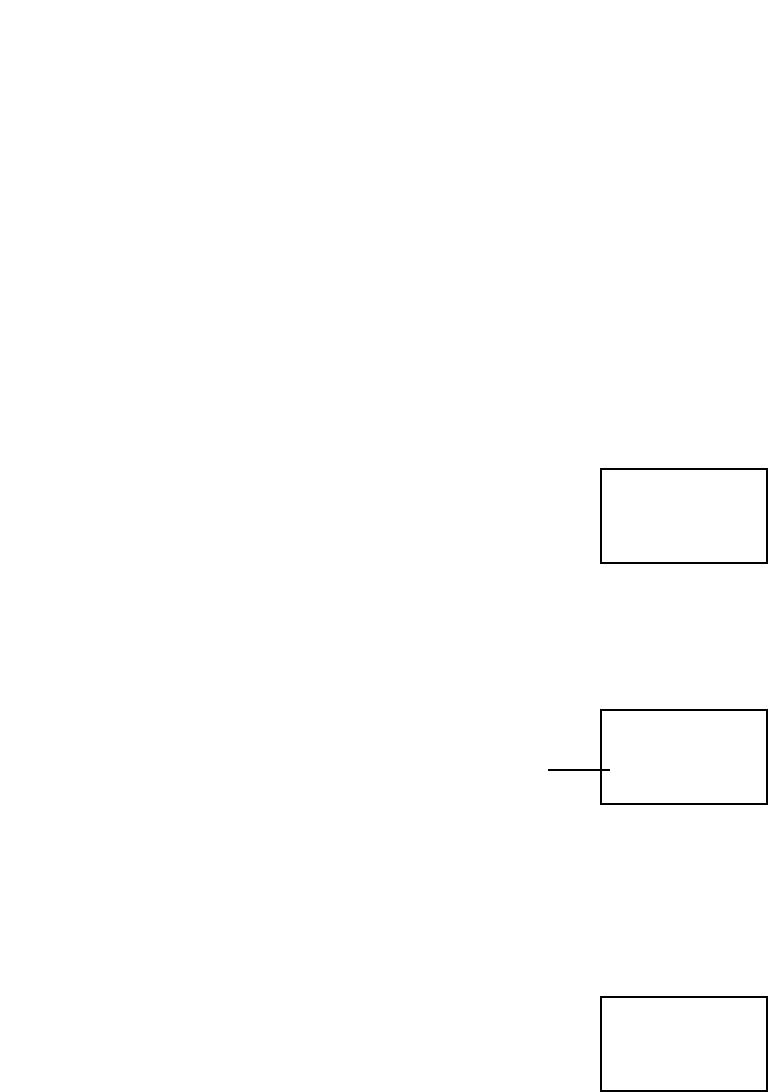
-10-
DISPLAYING “HIDDEN” NUMBERS
The phone can display up to 16 digits (dashes count as
digits). If you key in more than 16, the first digits will
disappear off the side of the display.
If you want to check these hidden digits, press and hold FCN
and they will appear on the display. When you release the
FCN key, the original 16 digit display will reappear.
Remember to clear the whole display (press CLR and hold)
after having displayed a long number.
DELETING INFORMATION FROM MEMORY
1) Press and hold CLR to clear display.
2) Press FCN + MEM.
3) The display will read.
4) Key in the number of the memory location you want to
delete.
5) An alarm tone will sound, and the contents of the memory
location will be displayed and flashing.
6) Press MEM. The contents of the memory location will be
deleted.
SCANNING FOR A NUMBER
1) To scan the entire memory, press MEM and # or ✶ to
display each occupied memory location.
2) When you find the name you want, make the call by
pressing SND.
PWR
S t o r E
PWR
01
2141234567
Flashing
PWR
12
2141234567


















