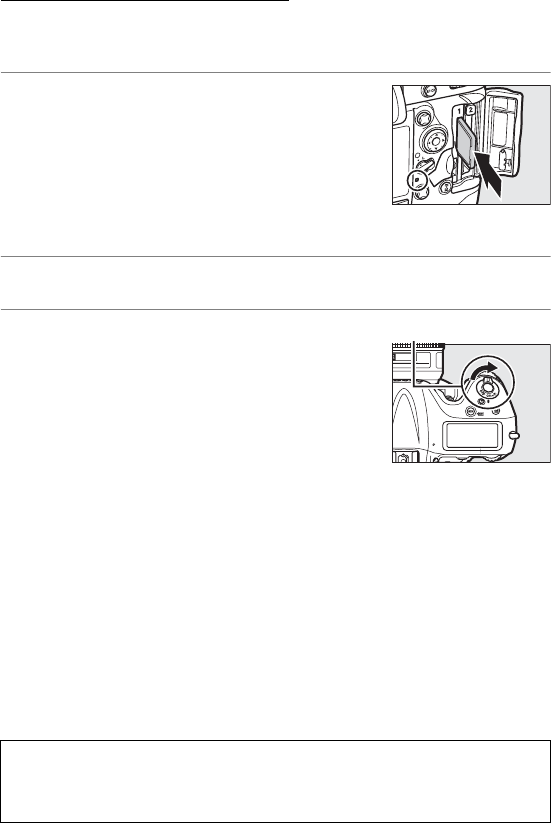
En_01
7
Step 1: Getting Ready
Step 1: Getting Ready
After starting the computer and logging in, ready the camera and
WT-5 as described below.
1 Insert a memory card.
Turn the camera off and insert a memory
card (do not turn the camera off while
data are being transferred to the
computer). This step can be omitted in
camera control mode (0ii).
2 Attach the WT-5 (04).
3 Turn the camera on.
Rotate the power switch to turn the
camera on.
D Removing the WT-5
Turn the camera off, remove the WT-5, and replace the peripheral
connector cover.
Power switch


















