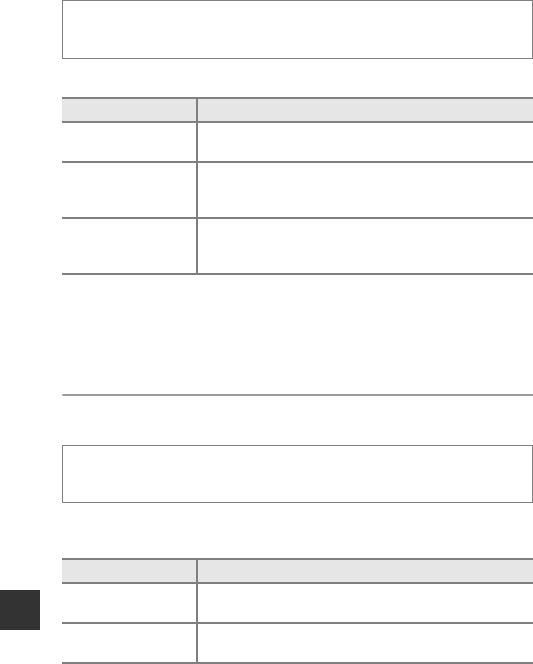
E72
Reference Section
Autofocus Mode
Set how the camera focuses when shooting still images.
C Autofocus Mode for Short Movie Show Mode or Movie Recording
Autofocus mode for short movie show mode or movie recording can be set with
Autofocus mode (E80) in the movie menu.
M Exposure Preview
Select whether or not changes in the brightness are also reflected on the
shooting screen when the exposure is changed in D (manual) mode.
Rotate the mode dial to A, B, C or D M d button M A, B, C, or D
menu icon M Autofocus mode M k button
Option Description
ASingle AF
The camera focuses only when the shutter-release button
is pressed halfway.
BFull-time AF
The camera continues focusing even when the shutter-
release button is not pressed halfway. The sound of lens
drive movement is heard while the camera focuses.
a Pre-focus
(default setting)
Even when the shutter-release button is not pressed
halfway, the camera focuses automatically if the
composition of the framed image is significantly changed.
Rotate the mode dial to A, B, C or D M d button M A, B, C, or D
menu icon M M exposure preview M k button
Option Description
On
(default setting)
Changes in the brightness are reflected on the shooting
screen.
Off
Changes in the brightness are not reflected on the
shooting screen.


















