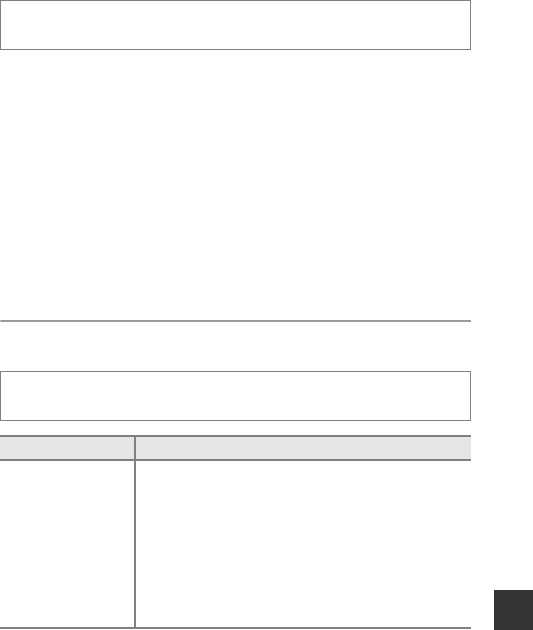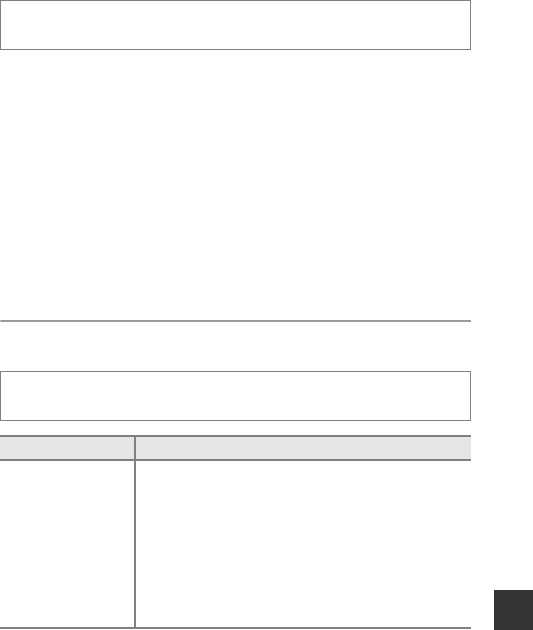
E91
Reference Section
Set Clock from Satellite
Signals from the positioning satellites are used to set the date and time of the
camera’s internal clock. Check the positioning status before setting the clock
using this option.
B Notes About Set Clock from Satellite
• To set the camera’s internal clock, positioning must have been done successfully
(E32).
• Date/time adjustment by Set clock from satellite is set according to the time
zone set in Time zone and date (E95) of the setup menu. Check the time zone
before setting Set clock from satellite.
• The date/time set using Set clock from satellite is not as accurate as radio clocks.
Use Time zone and date in the setup menu to set the time if it is not accurate in
Set clock from satellite.
Electronic Compass
Press the d button M z menu icon M Set clock from satellite M
k button
Press the d button M z menu icon M Electronic compass M
k button
Option Description
Compass display
Set whether or not to display a compass on the shooting
screen.
• Default setting: Off
• The direction the camera is pointing is displayed based
on measured direction information.
• When the camera lens faces downward, the compass
display switches to a circle compass with a red arrow
that points north.
- Display style: north, east, south and west
- Display range: 16 cardinal points