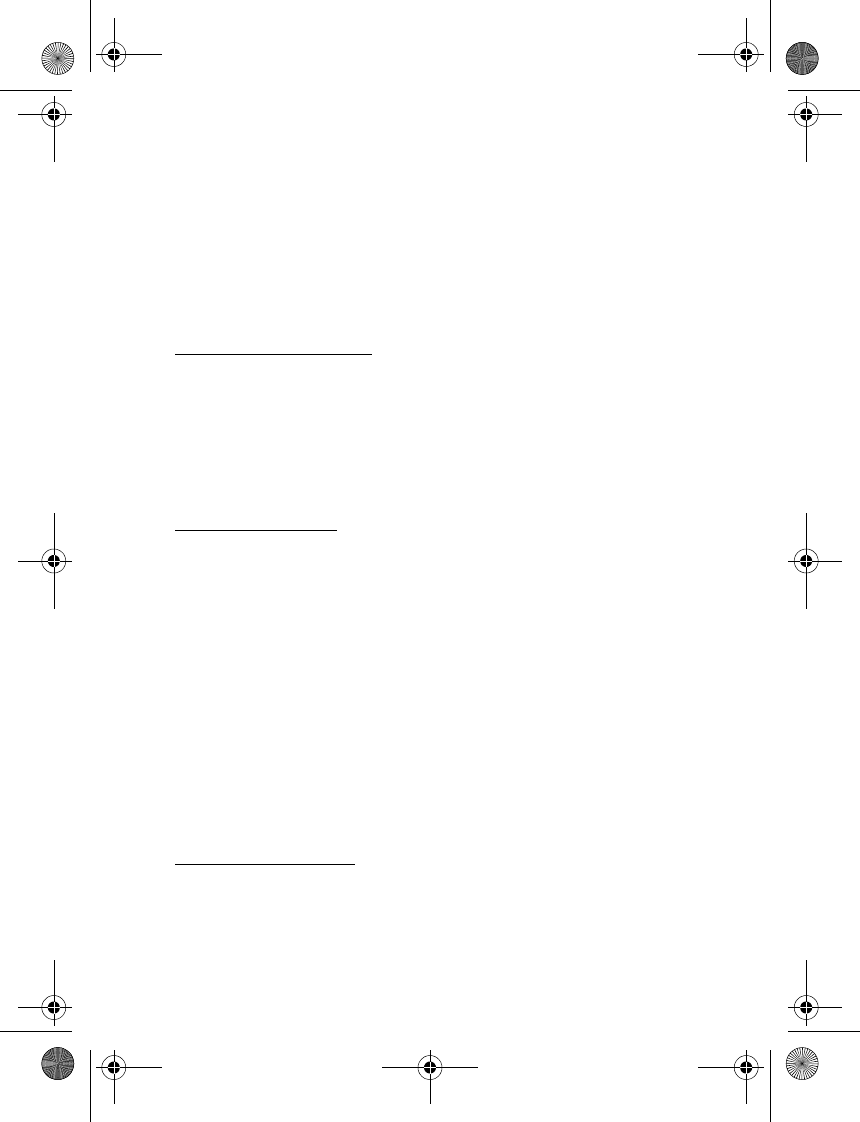
Contacts list
32
1-touch dialing—View or modify the list of 1-touch dialing numbers.
Voice tags—Attach, listen to, or modify a contact voice tag.
My number—View your own phone number.
Caller groups—View and edit the properties for any of the caller groups:
Family, VIP, Friends, Business, or Other.
2. Select an item to activate the feature or enter its submenu.
Fast search for a name
1. In the standby mode, scroll down to display your contacts list.
2. Press the key that corresponds to the first letter of the name for which you
are performing a search.
3. Scroll up and down to highlight a contact, and select Details to view the
details.
Configure settings
You can choose how the contacts appear in your contacts list and view the
amount of memory used or available in your phone.
For more information on used and available memory, see "Shared memory," p. 8.
In the standby mode, select Contacts > Settings, and one of the following
options:
Scrolling view > Name list or Name and no —Choose how names and numbers
stored in the contacts list are viewed.
Memory status—View the amount of memory used in phone book.
■ Send and receive contacts
To send and receive an entry in your contacts list, use text messaging, if
supported by your wireless provider.
Send a business card
To send a business card as a text message to a compatible phone or other
handheld device, do the following:
Bravo_R200_Tracfone_080105.fm Page 32 Friday, August 12, 2005 2:23 PM


















