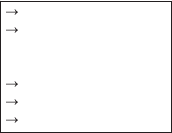
Menu 4, Phone Settings
Menu 4 1, Lights
With lights on, the keypad lights come on when you
press a key or have an incoming call, and go off 15
seconds later.
When the phone is connected to a car kit, desktop
charger, or cigarette lighter charger, the lights are on
permanently when this setting is
ON
; when this setting is
OFF
, the lights come on when you press a key or have
an incoming call, and go off 15 seconds later.
Note: You can turn on the lights for 15 seconds by
pressing the power key quickly regardless of this
setting.
Menu 4 2, Keypad Tones
You can select the volume level or turn off the sound
the phone makes when you press a key.
Note: The keypad tone volume is set separately for
each accessory you use.
Menu 4 3, Manual DTMF Tones
Menu 4 4, Auto DTMF Length
See the “Touch Tones” chapter for descriptions of these
items.
Menu 4 5, Personal
Reminder Note
Left F (
Menu
) 45
key in a new
message or edit the
existing one
left F (
Option
)
▼ to
Store
or
Erase
left F (
OK
)
The Personal Reminder Note displays when the phone
is switched on. The maximum length is 30 characters.
Characters you key in are added to the left of the
cursor. Press
C to delete characters to the left of the
cursor.
35


















