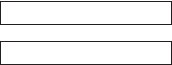
When the phone is locked, calls may be possible to the
emergency number programmed into your phone (e.g.
911 or other official emergency number) including calls
with the Emergency Key 9. Also, you may call the
number stored in location 100.
To answer a call with
Auto Lock on:
Press U.
To call the number in
location 100 with Auto
Lock on:
▼ or ▲ then U
Note: To unlock the phone permanently after locking it,
you need to enter this function and select the
AUTO LOCK
OFF
option.
Menu 5 2, Change Lock code
In a lock code, only digits 0 to 9 are accepted. Lock
codes are four digits long.
Menu 5 3, Restrict Calls
You can prevent the phone from dialing a number or
receiving a call. Note that none of the restriction options
prevents calls to the preprogrammed emergency
number 911.
Menu 5 3 1, Outgoing Calls
Allowed
means that all calls can be made as usual.
Blocked
means that no calls can be made.
Limited
means
that calls can be made only to phone numbers stored
in certain personal directory locations. You are
prompted for a
FROM:
and
TO:
value. For example, enter
FROM
: 1 and
TO:
15, to allow only calls to the numbers
stored in locations 1-15. Or, enter
FROM
: 3 and
TO:
3, to
allow only calls to the number stored in location 3.
You can store an area code (for example, 214) in a
memory location (e.g., 15). Then select
Limited
, and
enter 15 in the
FROM
: and
TO:
values. You can then
make calls to only numbers starting with 214.
When calls are restricted, calls may be possible to the
emergency number programmed into your phone (e.g.
911 or other official emergency numbers).
38


















