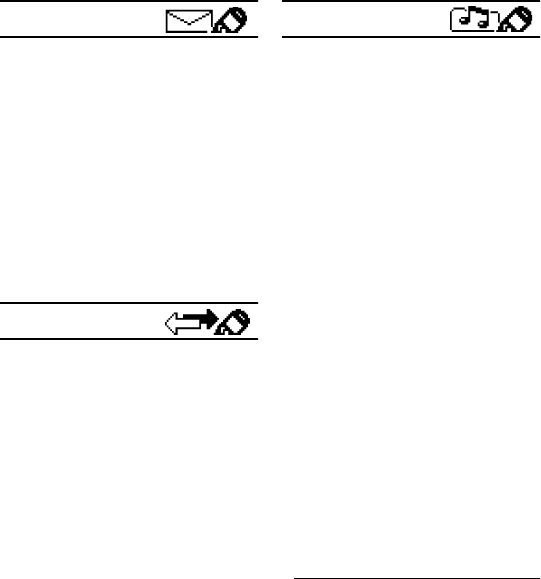
22 Copyright © 2003 Nokia
Menu shortcuts
1 MESSAGES
1 Write message . . . . . . . . . . . .1-1
2 Write e-mail . . . . . . . . . . . . . 1-2
3 Inbox . . . . . . . . . . . . . . . . . . . .1-3
4 Outbox . . . . . . . . . . . . . . . . . .1-4
5 Archive . . . . . . . . . . . . . . . . . .1-5
6 Delete all. . . . . . . . . . . . . . . . .1-6
7 Picture messages . . . . . . . . . .1-7
8 Voice messages. . . . . . . . . . . .1-8
1 Listen to voice
messages . . . . . . . . . . . .1-8-1
2 Voice mailbox number . .1-8-2
2 CALL LOG
1 Missed calls . . . . . . . . . . . . . .2-1
2 Received calls. . . . . . . . . . . . .2-2
3 Dialed calls . . . . . . . . . . . . . . .2-3
4 Clear call lists. . . . . . . . . . . . .2-4
1 All . . . . . . . . . . . . . . . . . .2-4-1
2 Missed. . . . . . . . . . . . . . .2-4-2
3 Received . . . . . . . . . . . . .2-4-3
4 Dialed . . . . . . . . . . . . . . .2-4-4
5 Call timers. . . . . . . . . . . . . . . .2-5
1 Duration of last call. . . .2-5-1
2 Duration of all calls. . . .2-5-2
3 Clear timers . . . . . . . . . .2-5-3
3PROFILES
1 Normal . . . . . . . . . . . . . . . . . .3-1
1 Select . . . . . . . . . . . . . . . 3-1-1
2 Customize. . . . . . . . . . . . 3-1-2
1 Ringing options. . . 3-1-2-1
2 Ringing tone . . . . . 3-1-2-2
3 Ringing volume . . . 3-1-2-3
4 Vibrating alert. . . . 3-1-2-4
5 Message alert
tone . . . . . . . . . . . . 3-1-2-5
6 Keypad tones. . . . . 3-1-2-6
7 Warning tones. . . . 3-1-2-7
8 Profile name
1
2 Silent. . . . . . . . . . . . . . . . . . . .3-2
1 Select . . . . . . . . . . . . . . . 3-2-1
2 Customize. . . . . . . . . . . . 3-2-2
3 Meeting. . . . . . . . . . . . . . . . . .3-3
1 Select . . . . . . . . . . . . . . . 3-3-1
2 Customize. . . . . . . . . . . . 3-3-2
4 Outdoor. . . . . . . . . . . . . . . . . .3-4
1 Select . . . . . . . . . . . . . . . 3-4-1
2 Customize. . . . . . . . . . . . 3-4-2
5 Pager. . . . . . . . . . . . . . . . . . . .3-5
1 Select . . . . . . . . . . . . . . . 3-5-1
2 Customize. . . . . . . . . . . . 3-5-2
1 The Profile name option is available for
Silent, Meeting, Outdoor and Pager. The
Normal profile cannot be renamed.


















