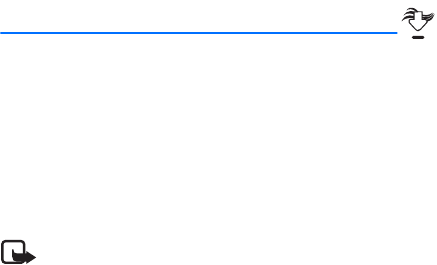
Media Center
29
4. Media Center
Media Center (network service) allows you to personalize your phone
to your own lifestyle and tastes. You can download ringtones, music,
sounds, pictures, games, news, information, tools, and extras. You can
also find information such as the location of restaurants or ATMs.
Download charges for Media Center applications vary and airtime
charges apply when browsing, downloading, and using certain
applications. Media Center can be used anywhere on the Verizon
Wireless network, as long as your phone has a digital signal available.
Note: This feature shares memory space with other features.
■ Tunes & Tones
You can personalize your phone with sounds and ringtones using
Tunes & Tones (network service). A large variety of music styles are
available, such as current hits, pop, and hip-hop.
In Standby Mode select MENU > Media Center > Tunes & Tones
and choose from the following options:
Get New Ringtones > Get New Applications to download new
ringtone applications, or use one of the applications to download
ringtones from the internet. You can set a downloaded ringtone as
a ringtone, a contact ID for a contact, or as an alert sound for
calendar entries. New ringtones are stored in the My Ringtones
folder. Subscription and purchase pricing are available.
My Ringtones — To set your favorite music as a ringtone, see "My
Ringtones," p. 55.
My Sounds — Select Record New to record sounds such as music, or
spoken words. You can play the recorded sounds later or send them
in a picture message. Highlight a sound and select PLAY to listen
to it, Erase to delete it (except the default sounds) or Options and
from the following:


















