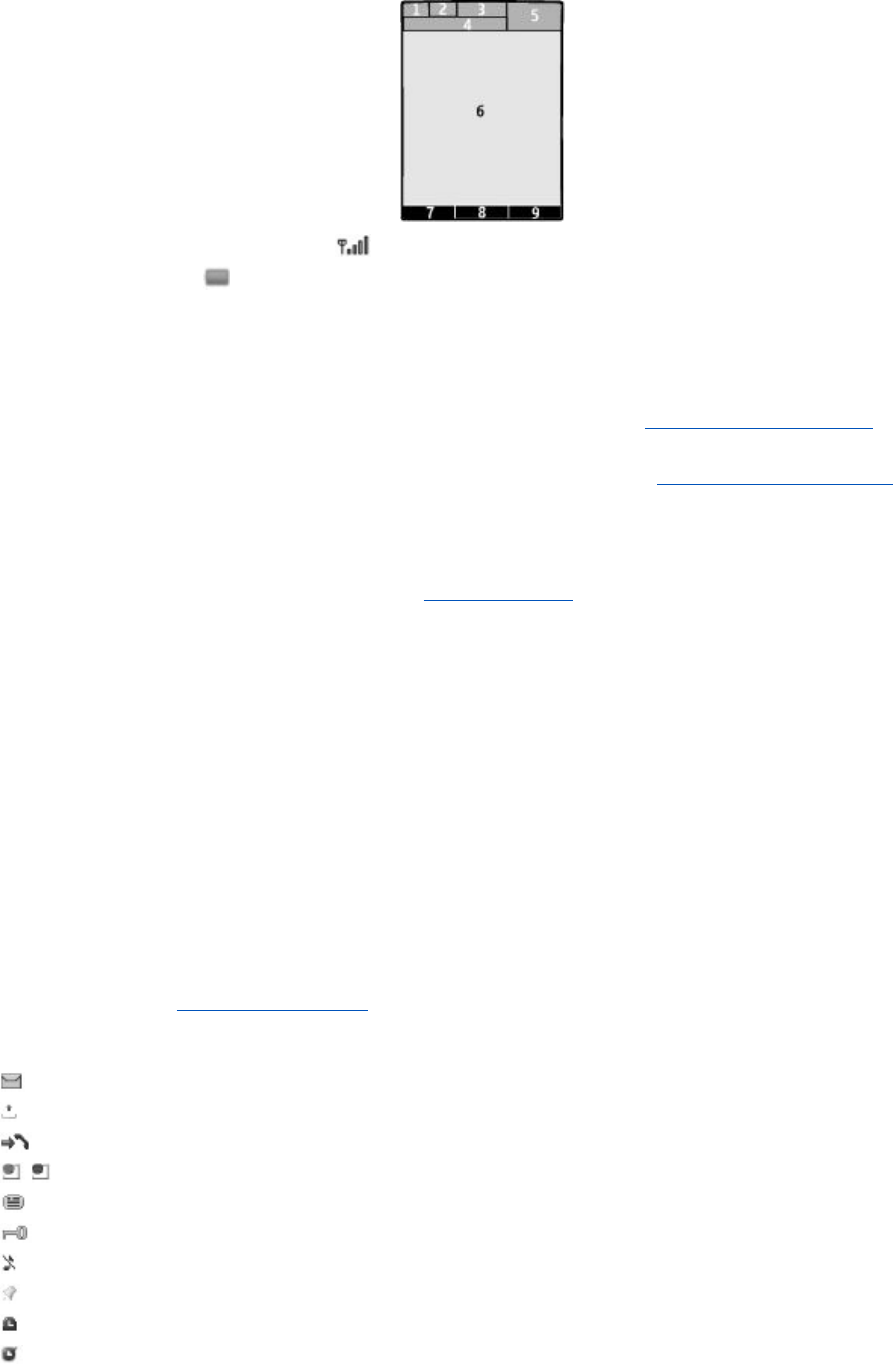
Display
1 — Signal strength of the cellular network
2 — Battery charge status
3 — Indicators
4 — Name of the network or the operator logo
5 — Clock
6 — Main screen
7 — The function of the left selection key is Go to or a shortcut to another function. See "Left selection key," p. 24.
8 — The function of the middle selection key is Menu.
9 — The function of the right selection key is Names or a shortcut to another function. See "Right selection key," p. 24. Operator
variants may have an operator-specific name to access an operator-specific website.
Power saving
Your device has a Power saver and a Sleep mode feature in order to save battery power in the standby mode when no key of
the device is pressed. These features may be activated. See "Display," p. 24.
Active standby
The active standby mode displays a list of selected device features and information that you can directly access.
To switch active standby on or off, select Menu > Settings > Display > Active standby > Active standby mode > On or
Off.
In the standby mode, scroll up or down to navigate in the list, and choose Select or View. The arrows indicate that further
information is available. To stop navigation, select Exit.
To organize and change the active standby mode, select Options and from the available options.
Shortcuts in the standby mode
To access the list of dialed numbers, press the call key once. Scroll to the number or name, and press the call key to call the
number.
To open the web browser, press and hold 0.
To call your voice mailbox, press and hold 1.
Use keys as a shortcut. See "My shortcuts," p. 24.
Indicators
unread messages
unsent, canceled, or failed messages
missed call
/ Your phone is connected to the IM service, and the availability status is online or offline.
instant messages received
The keypad is locked.
The phone does not ring for an incoming call or text message.
The alarm clock is activated.
The countdown timer is running.
The stopwatch is running in the background.
Y o u r d e v i c e
© 2007 Nokia. All rights reserved.
11


















