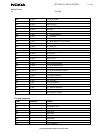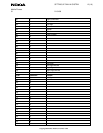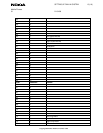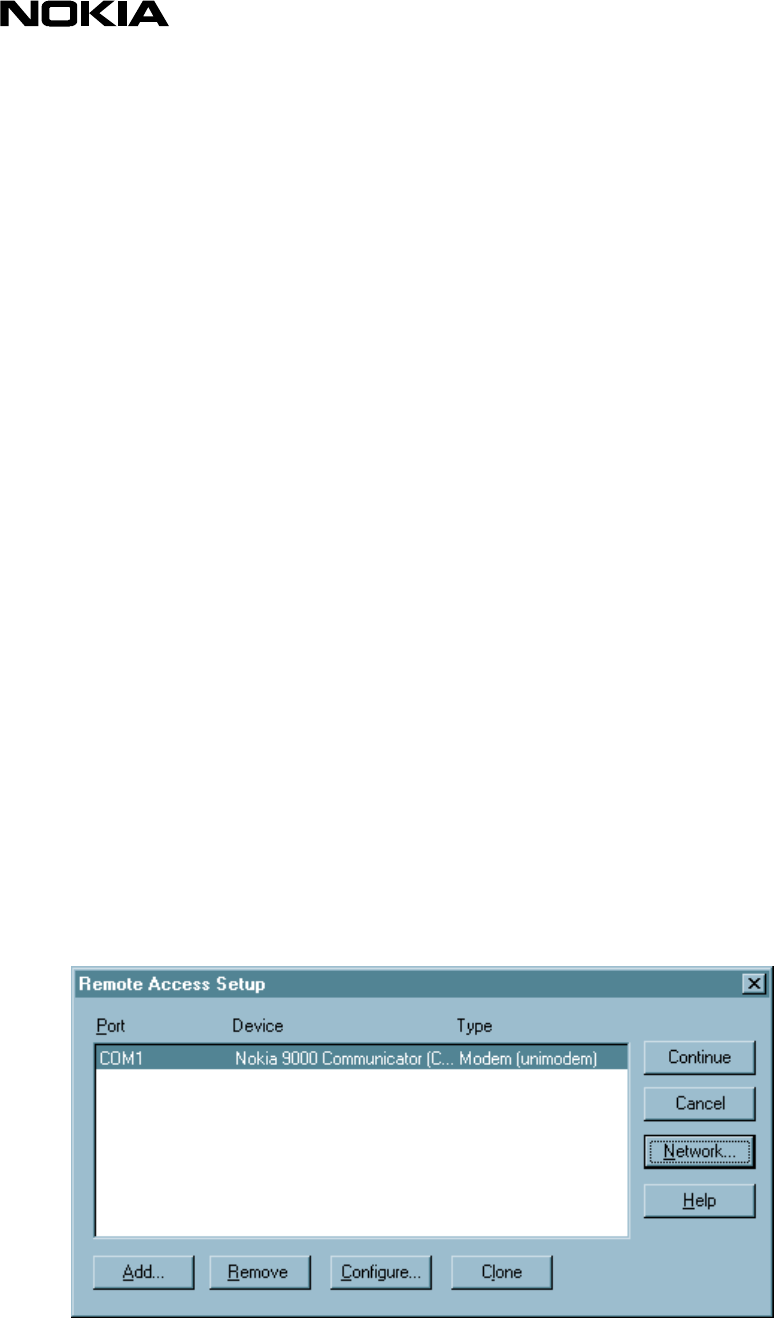
SETTING UP DIAL-IN SYSTEM 14 (16)
Mobile Phones
3.1 21.04.99
Copyright©Nokia Mobile Phones 1999
4. EXAMPLE SYSTEMS
The dial-in system to the ISP or Intranet should be chosen carefully. Several manufacturers (such as Ascend,
Cisco, Hewlett Packard, Shiva, Digital, Sun and Morning Star) provide hardware and software dial-in solutions
which can be used with the communicator. Local computer dealers and manufacturers’ web sites may provide
additional information regarding dial-in solutions.
The following examples of dial-in system configurations can be used as guidelines when creating a new dial-in
system or configuring an existing one.
4.1. Microsoft RAS
This chapter will explain how to configure an existing Microsoft Windows NT 4.0 RAS service to work with the
Nokia 9110 Communicator.
Required configurations:
• The TCP/IP settings must be configured properly on the RAS PC. These settings can vary so much that no
example can be given.
• RAS must be set to “Allow any authentication including clear text”, in the encryption settings.
Note: If the “Allow any authentication including clear text” is not acceptable then the RAS can be configured to use
CHAP. This requires NT version 4.0 with Service Pack 2 or higher. The Service Pack information file (from
http://www.microsoft.com) gives information how to set this up.
The configuration for part 2, can be found in the Control Panel’s Network settings. Choose Remote Access Service
(and its properties) to get to the Remote Access Setup window (Figure 4.1).
Figure 4.1 Remote Access Setup Window
Note: In this example the communicator is set up to be used as the dial-in modem via the cable.