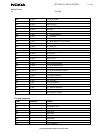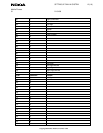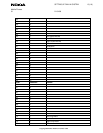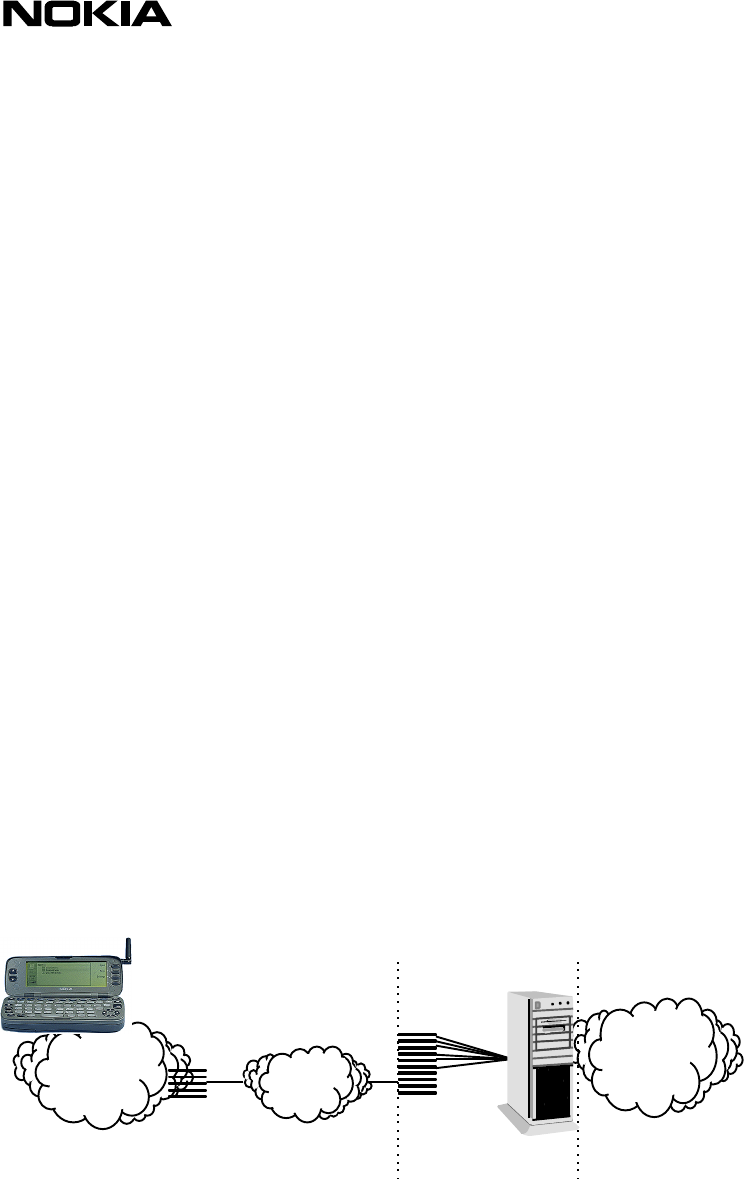
SETTING UP DIAL-IN SYSTEM 3 (16)
Mobile Phones
3.1 21.04.99
Copyright©Nokia Mobile Phones 1999
1. OVERVIEW
This document explains the basic requirements for supplying Internet or Intranet connection for the Nokia 9110
Communicator, and can be used by Internet Service Providers as well as companies planning Intranet access for
the Nokia 9110 Communicator. This document does not cover all the possibilities for providing dial-in services for
the communicator, but it can be used as a guide when setting up these services. All trademarks used in this
document are the property of their respective owners.
2. ABOUT THE CONNECTION
Normal data transfer speed of the GSM network is 9600 bit/s. The communicator has a built in support for 14400
bit/s , and it can be used if it is supported by the GSM network.
The data transfer speed can be increased by using compression. The compression protocols supported by the
communicator are discussed in chapter 2.3.
2.1. Requirements
A dial-in server for the Nokia 9110 Communicator should have a dial-in telephone line(s) with a Point to Point
Protocol (PPP) service. There are also digital solutions available. Different methods for providing dial-in
communicator service are explained in the following chapters.
By default the communicator uses a dedicated Point to Point Protocol (PPP) service. The dedicated PPP service
means that the PPP state machine should be ready to receive PPP data before the username and password are
given to the system. The log-in sequence can be customised using scripts when needed. More information about
the scripts can be found in section 3 of this text.
The analogue modem access to Internet or Intranet with the communicator is shown in figure 2.1, below.
Figure 2.1, Analogue modem access with the communicator.
Internet/
Intranet
PSTN
GSM Network
cellular network’s
modem pool
analogue modem pool
Dial-in system
The analogue access requires data support from the cellular network. The dial-in system depends on the needs of
the organisation. It can be as simple a modem connected to a Microsoft RAS server. Of course in the bigger
organisations the dial-in system can be several modems attached to a PPP server with a separate server for user
authentication. The connection time is typically up to 40 seconds.
In figure 2.2, below, there is a description of digital ISDN connection. An ISDN connection provides shorter
connection times (typically up to 15 seconds) and more reliable connections. This requires V110 or V120 protocol
support from the GSM network operator and from the ISDN modem system. If the cellular operator does not have
an ISDN modem pool set up for wireless data users, the ISDN connection will not work.