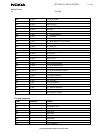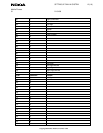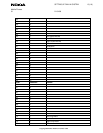SETTING UP DIAL-IN SYSTEM 8 (16)
Mobile Phones
3.1 21.04.99
Copyright©Nokia Mobile Phones 1999
First the user has to send a carriage return to the server, to start the whole sequence. Then a domain has to be set
and after that a username and a password. First the abort and time out values.
ABT "NO CARRIER" ABT BUSY
TOUT 25
Then the communicator will start the script and send a carriage return, with out expecting anything from the
server.
"" /r
After that the communicator waits for "Domain:" word coming from the server and when it has received it the
selection "MyDomain" is sent to the server.
Domain: MyDomain
Then the communicator will ask for the user to insert username (Username: will appear on the user screen.) after
the string "name:" comes from the server. Note that expected string can be a part of a longer string which comes
from the server.
name: %ask(Username:)%
And the same thing with the password:
word: %askq(Password:)%
Then the server should give the prompt to the user, where the user should type in "PPP" in order to start PPP
session.
> PPP
The whole script will look like this after it has been inserted to the communicator:
ABT "NO CARRIER" ABT BUSY
TOUT 25
"" /r
Domain: MyDomain
name: %ask(Username:)%
word: %askq(Password:)%
> PPP
In the following chapter there are more examples on the scripts.
3.5. Example Scripts
Note: <CR> denotes a carriage return is entered.
Case 1:
The user must execute the following dialog with the IAP to start PPP negotiations:
Sender Message
IAP Welcome to our Great Access service,
Please enter your login name and password.<CR>
IAP Login: