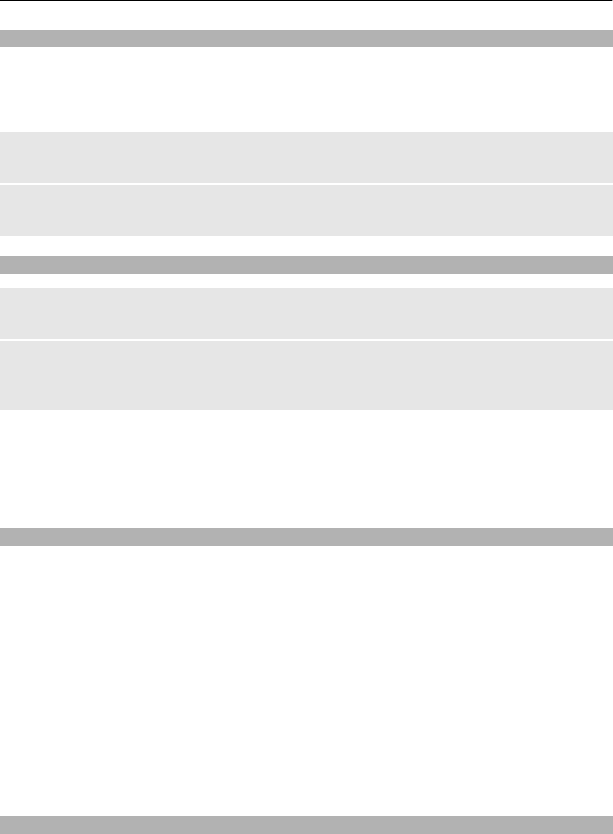
Business cards
You can send and receive a person’s contact information from a compatible device that
supports the vCard standard.
Select Menu > Contacts and Names.
Send a business card
Select a contact, Options > More > Send business card, and the sending type.
Save a received business card
Select Show > Save.
Date and time
Modify date and time settings
Select Menu > Settings and Date and time.
Change the time zone when travelling
Select Menu > Settings and Date and time > Date & time settings > Time zone:,
and scroll left or right to select the time zone of your location.
The time and date are set according to the time zone and enable your device to display
the correct sending time of received text or multimedia messages.
For example, GMT -5 denotes the time zone for New York (USA), 5 hours west of
Greenwich, London (UK).
Alarm clock
You can set an alarm to sound at a desired time.
Set the alarm
1 Select Menu > Applications > Alarm clock.
2 Set the alarm, and enter the alarm time.
3 To issue an alarm on selected days of the week, select Repeat: > On and the days.
4 Select the alarm tone. If you select the radio as the alarm tone, connect the headset
to the device.
5 Set the length of the snooze time-out period, and select Save.
Stop the alarm
Select Stop. If you let the alarm sound for a minute or select Snooze, the alarm stops
for the length of the snooze time-out period, then resumes.
Calendar
Select Menu > Calendar.
54 Organise


















