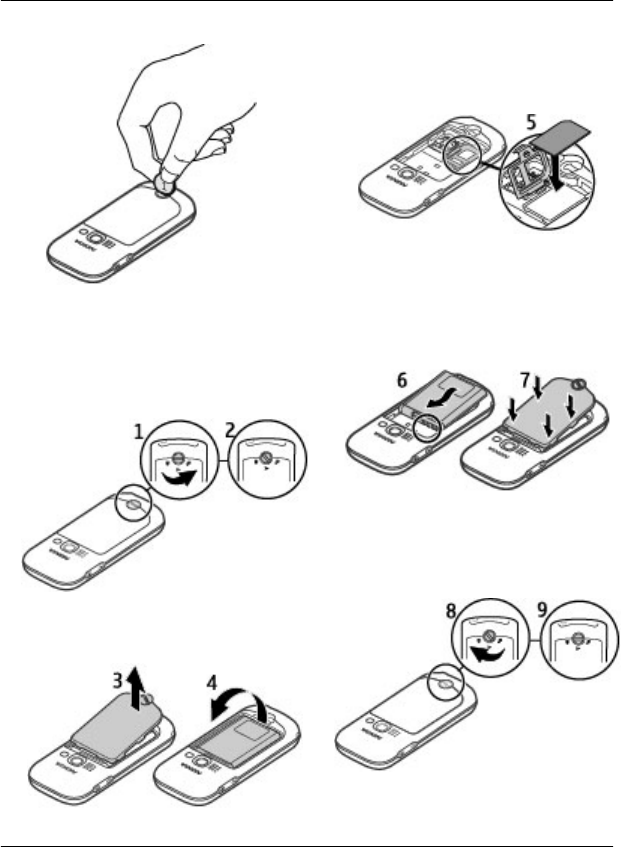
To release and replace the back cover, turn
the screw with a coin or screwdriver.
1 To release the back cover, turn the
screw anticlockwise as far as it goes
(1, 2). Do not screw too tightly.
2 Remove the back cover and battery (3,
4).
3 Open the SIM card holder. Insert the
SIM card into the holder with the
contact surface facing down (5). Close
the SIM card holder.
4 Line up the battery contacts, and
insert the battery (6). Replace the
back cover (7). The back cover fits
tightly. Press the back cover down
until it locks into place.
5 Ensure that the back cover is properly
in place. Lock the back cover by
turning the screw clockwise as far as
it goes (8, 9). Do not screw too tightly.
Get started 7
© 2009 Nokia. All rights reserved. 7


















