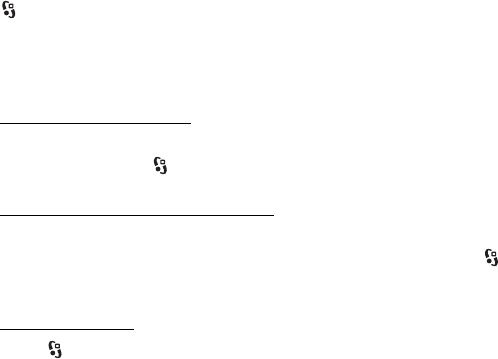
53
■ Service commands
To enter and send service commands (also known as USSD commands) such
as activation commands for network services to your service provider, select
> Messaging > Options > Service commands. To send the command,
select Options > Send.
■ Messaging settings
Text message settings
To define text message settings, such as the message center and character
encoding used, select > Messaging > Options > Settings > Text message.
Multimedia messaging settings
To define multimedia message settings, such as which access point is used
and whether multimedia messages are retrieved automatically, select >
Messaging > Options > Settings > Multimedia message.
E-mail settings
Select > Messaging > Options > Settings > E-mail > Mailboxes, the
mailbox and from the following:
Connection settings — to define the connection settings, such as the servers
and protocol used. Once the mailbox type has been defined, it cannot be edited.
User settings — to define user settings, such as when messages are sent and
whether to include a signature
Retrieval settings — to define retrieval settings, such as which parts of the
messages are retrieved and how many messages are retrieved. Available options
may vary depending on the mailbox type.


















