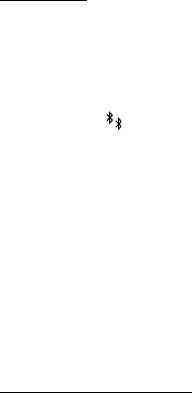
88
Send data
1. Open the application where the item you want to send is saved.
2. Scroll to the item you want to send, and select Options > Send >
Via Bluetooth.
3. The device starts to search for devices within range. Paired devices are
shown with . Some devices may show only the unique device addresses.
To find out the unique address of your device, enter the code *#2820# in
the standby mode.
If you have searched for devices earlier, a list of devices found previously
is shown. To start a new search, select More devices.
4. Select the device with which you want to connect.
5. If the other device requires pairing before data can be transmitted, a tone
sounds and you are asked to enter a passcode. Create your own passcode
and share the passcode with the owner of the other device. You do not
have to memorize the passcode.
Pair and block devices
To open a list of paired devices, in the Bluetooth view, scroll right to
Paired devices.
To pair with a device, select Options > New paired device, select the device
with which to pair, and exchange passcodes.
To cancel pairing, scroll to the device whose pairing you want to cancel,
and press the clear key. If you want to cancel all pairings, select Options >
Delete all.


















