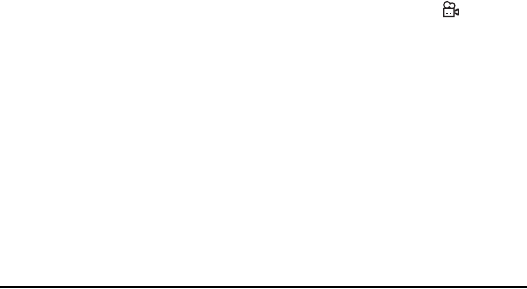
61
To capture images sequentially, select Options > Sequence mode > On. When
you press the camera key, the camera captures six images at short intervals.
To use the self-timer, select Options > Self-timer and the desired time interval.
To adjust the white balance or color tone, select Options > Adjust > White
balance or Color tone. This option is available only for the main camera.
■ Record video clips
To record a video clip, select Options > Video mode, or scroll right. indicates
video mode. To start the recording, press the camera key. To pause the recording,
select Pause. To stop the recording, press the camera key. The video clip is
automatically saved to the Video clips folder in Gallery.
■ Camera settings
Your device supports an image capture resolution of 1600 x 1200 pixels.
To change the camera settings for images or video clips when in camera
mode, select Options > Settings > Image or Video and the desired setting.
11 . M e d i a
■ RealPlayer
With RealPlayer, you can play media files such as video clips saved in the
device memory or memory card, or stream media files over the air by opening
a streaming link. RealPlayer does not support all file formats or all the
variations of file formats.


















