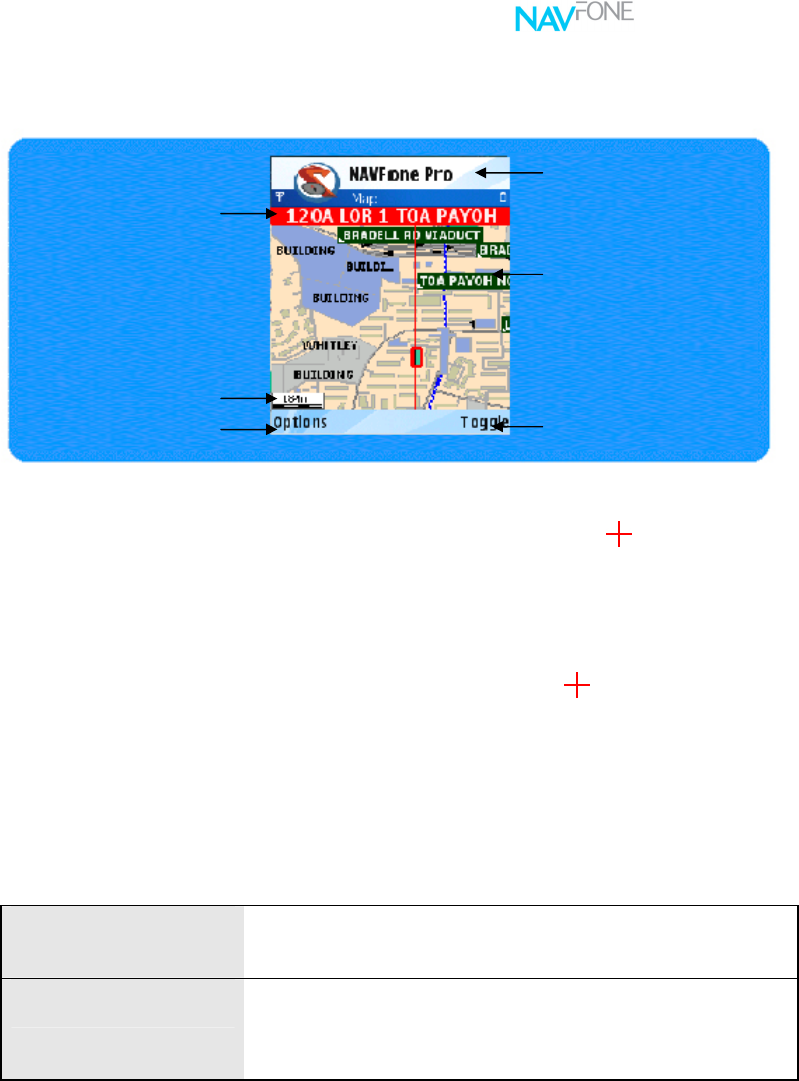
application guide
19
2.2 The Map View window
The Map View window shows the main screen.
All maps shown are always orientated to the North. The red cross can be used to
call up the Map menu or select an object by moving the cursor button over the object
and clicking on it. The name of the item selected is shown at the top of the map. The
scale on the bottom left changes according to the zoom level and provides a rough
estimate of distances between places and objects.
Just as the phone cursor is used to move the red map cursor , the numeric * and #
of the keypad is used to zoom in and out of the map.
See 3.0 Basic Map Function.
2.3 Accessing the Menus
There are two menus in the Map view window.
Main menu
Press Options.
Toggle
Allow
toggling between various navigational map
view and favourites.
Note: The two menus stated above are available only in the Map view window.
The list of commands available varies with different windows.
Application name
Map
Toggle View
Name of location
Map scale
Open Main menu


















