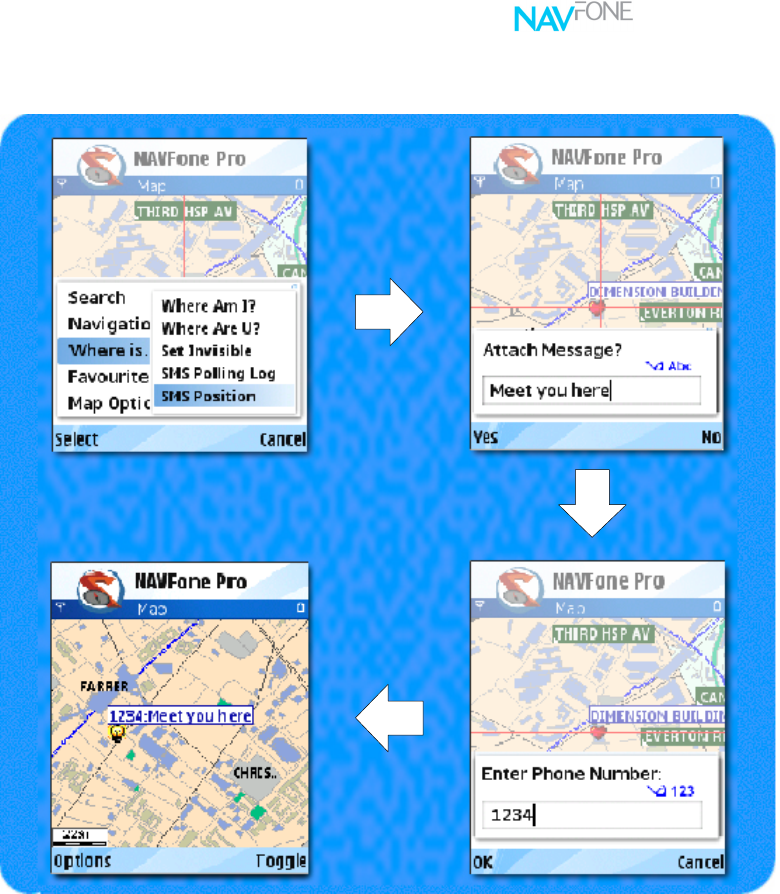
application guide
42
7.5 SMS Position
This command sends the position of location, where the cursor is in map, to another
phone via SMS. The message indicates the position of location and the date and
time of this message sent.
To send position
2. Press Menu and select SMS Position from Where is….
3. You may type in a short message at the Attach Message dialog box.
4. Enter the recipient’s mobile number using keys 0-9 or press Options and
select Add recipient to add an existing number from phone number list.
5. Press Ok and to SMS your position to another NAVFone user.
If the recipient has NAVFone, a WP is created automatically with your mobile number
and can be viewed on the map.
If the receiving party is also running the NAVFone, the message would be
intercepted and appear as a waypoint zoomed in on the location. Normal sms would
not be intercepted by the program.


















