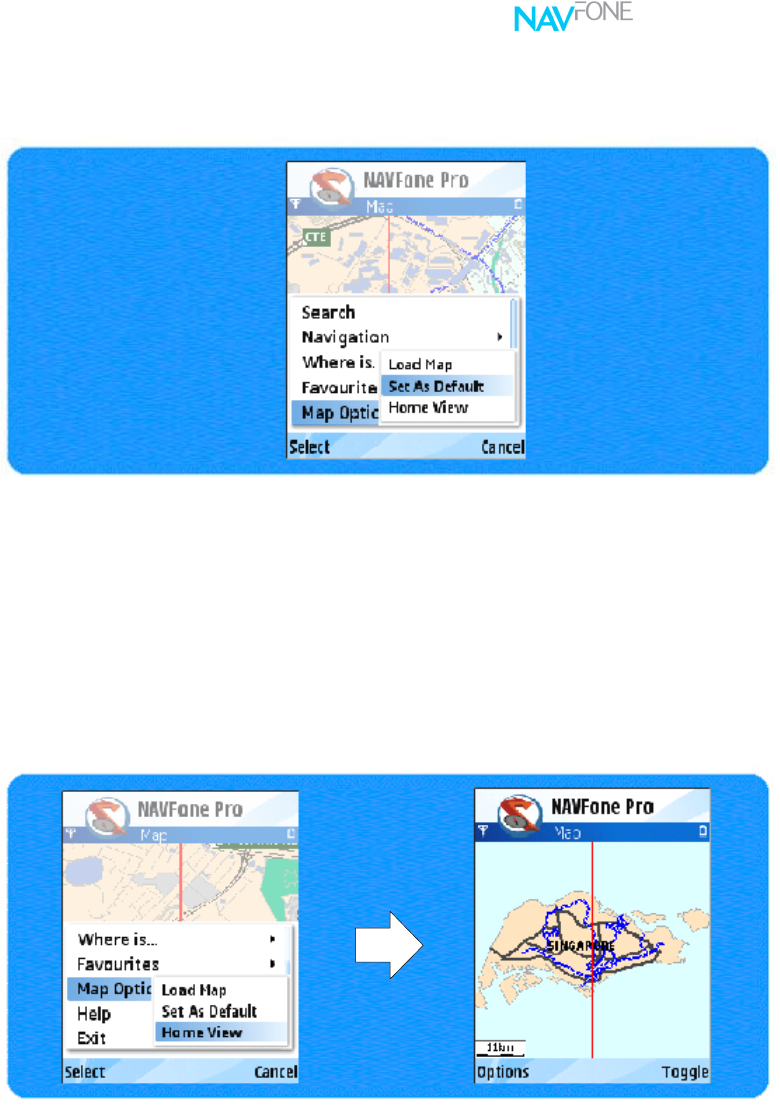
application guide
37
6.2 Set As Default
Your settings MUST be saved so that the next time you launch NAVFone, the last
save map will be loaded on the application.
To Set the current map as your default
1. Click on Options and Scroll to the Map Option.
2. Navigate one step to the right
3. Select the option Set as Default
4. Click slelct
6.3 Home View
The Home View returns the user to the overview of the selected country.
To Set the current map as your default
1. Click on Options and Scroll to the Map Option.
3. Navigate one step to the right
4. Select the option Home View
5. Click slelct


















