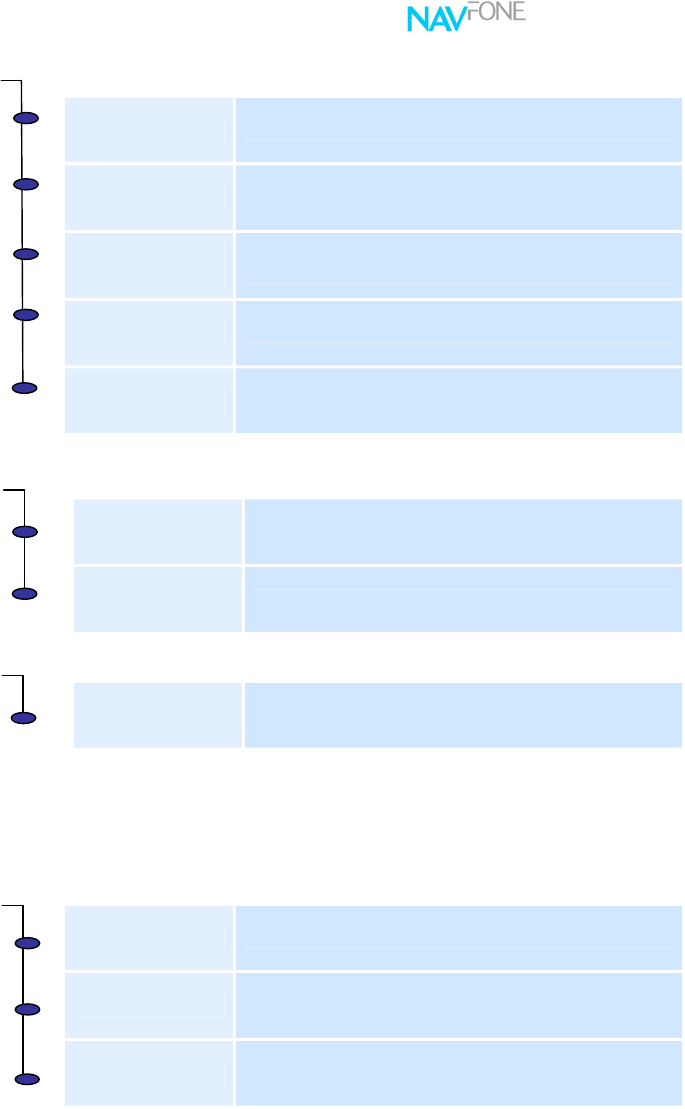
application guide
4
Navigation
(PRO ver.)
Help
Exit
Tap and hold on the selected location on the map to initiate the pop-up menu
Pop Up
Start
Set selected location as route start point
Destination
Set selected location as route end point
Auto Reroute /
Disable Reroute
Enable/ Disable auto reroute when detoured from original
route
Connect GPS
Connect to an external GPS device via Bluetooth
Play Route
Play back of planned route
About
Software versioning
FAQ
Links to website FAQ
-
Exit program
Show WP note
Show additional waypoint info/notes
Send Pos To…
Send a position and message(optional) to another phone
Toggle
Toggle between WP viewer and Map viewer. If routing
available, can toggle between the List and Directional view.


















