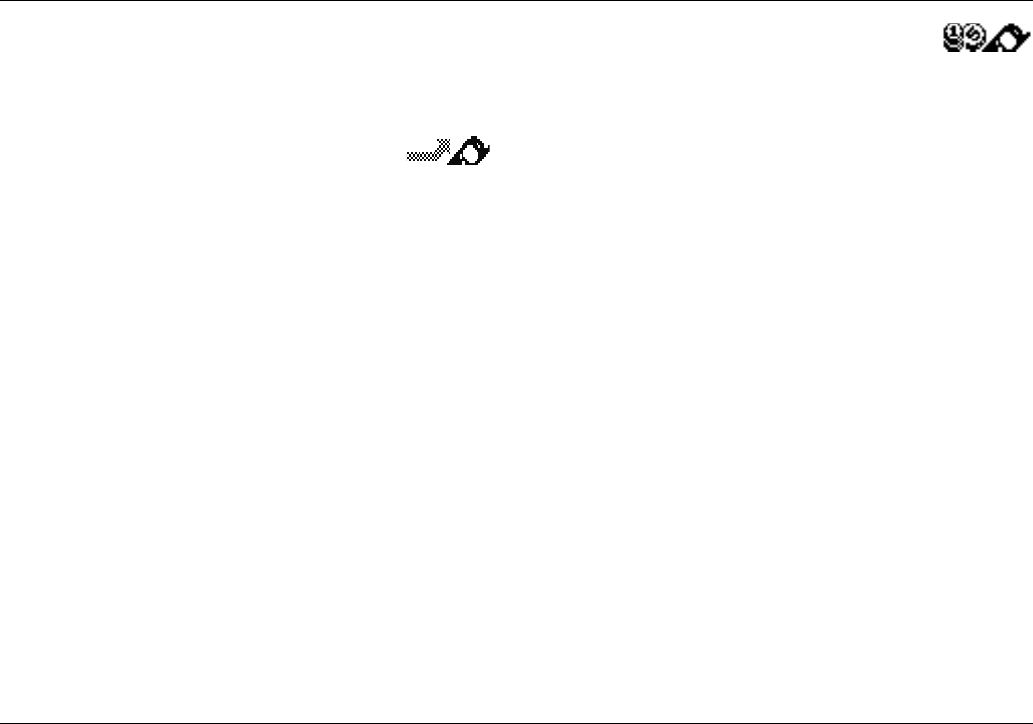
5 Call divert
30
©
2001 Nokia Mobile Phones. All rights reserved.
4-4 Restore factory settings
You can reset some of the menu settings to their original values.
The security code is needed for this function.
5 Call divert
The call divert network service allows you to divert the incoming
calls to your voice mailbox (only voice calls) or to another phone
number. The following call divert modes are available:
5-1 Divert all voice calls without ringing
5-2 Divert when busy
5-3 Divert when not answered
5-4 Divert when phone off or no coverage.
Then you can Activate, Cancel or check the Status of the se-
lected mode. For some divert modes, Set delay
is available.
5-5 With Cancel all diverts, you can set all diverts to off.
Note: If Divert when busy is activated, rejecting an incoming
call will also divert the call.
6 Call counters
Note: The actual invoice for calls and services
from your service provider may vary, depending upon network
features, rounding-off for billing, taxes and so forth.
6-1 Show call duration
You can use the Show call duration menu to view the approx-
imate duration of your outgoing and incoming calls in hours,
minutes and seconds and to reset the call timers to zero.
Inserting a new SIM card does not clear the call timers.
6-2 Show call costs
This network service allows you to check the approximate cost
of your last call or of all calls if the call cost service is supported
by the network. The costs are shown in terms of charging units.
Call costs are shown separately for each SIM card.
6-3 Call cost settings
6-3-1 Call costs’ limit
This network function allows you to set a cost limit for the calls
with your SIM card. You can make and receive charged calls as
long as the set call cost limit is not exceeded. The limit can be
set in a specified number of charging units or units of the cur-
rency set within the Show costs in menu.


















