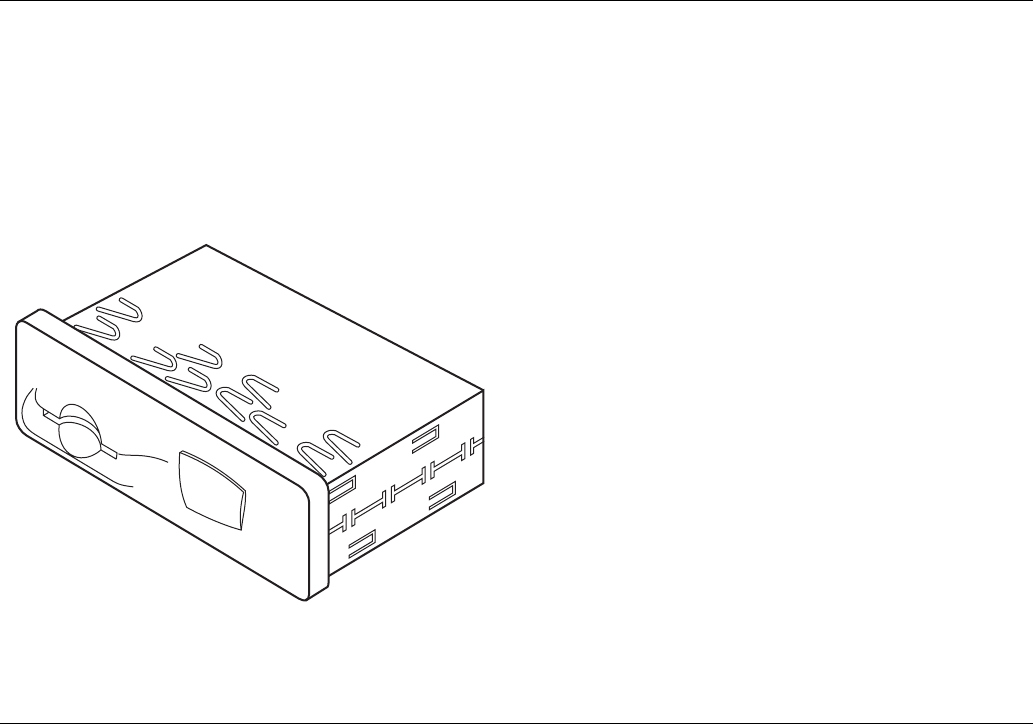
Accessories
37
©
2001 Nokia Mobile Phones. All rights reserved.
Accessories
Warning! Use only accessories approved by the phone manu-
facturer for use with this particular phone model. The use of any
other types will invalidate any approval or warranty applying to
the phone, and may be dangerous.
6090 DIN/ISO installation kit
With the DIN/ISO installation kit, the Nokia 6090 is optimally
designed for easy installation in your car, either in the dash-
board or in the central console. You have easy access to the ra-
dio unit SIM reader or the data connector. For availability of
approved accessories, please check with your dealer.
Warning! When you disconnect the power cord of any accesso-
ry, grasp and pull the plug, not the cord.
GSM antenna
This antenna is used to connect your car phone to the wireless
GSM network. The antenna is not included in the package and has
to be purchased separately. Your Nokia dealer can advise you
about the antenna that best suits your needs. A dedicated 8W
GSM 900 antenna is recommended, combined GSM-phone/FM-
radio antennas are not, because they might not be designed for
8W output power. The frequency switch of a combined antenna
can be destroyed and the FM-radio reception quality might suffer.
Data cable
This cable is used to connect your car phone to your device (e.g.
to the 9-pin serial port of a compatible portable computer or
portable fax). As this cable is a standard cable (1:1 modem ca-
ble, also called "DB9-prolongator cable" or "RS-232 modem ca-
ble") and is not included in the phone package, it can be
purchased in shops that sell accessories for computers. To en-
able a compatible computer to communicate with the phone, a
driver file can be downloaded from Nokia 6090 Product Support
on www.forum.nokia.com website, and installed in the comput-
er according to instructions provided there.


















