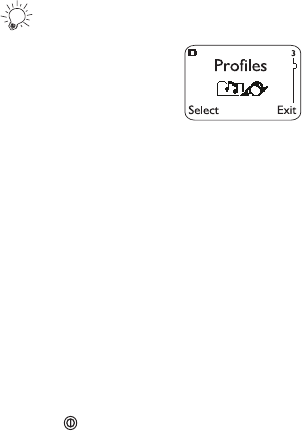
53
Profiles
You can adjust and customize your
phone to whatever environment you
find yourself in (e.g. shopping, a
movie, etc.). Each profile uses its
predefined settings to determine
your phone’s ringing volume, ringing tone, message alert
tone, keypad tones, warning tones, etc., for a number of
different environments.
These settings can be changed at any time, and each
profile can be selected in a matter of seconds.
Note: Restore factory settings (see page 55) will reset any changes
made in profiles back to the factory defaults. The default setting is
Normal
.
Accessing profiles
Press
Menu
3
Selecting a profile
Quickly press the key to view a list of the available
profiles. Then press
W
or
V
to choose another profile and
press
OK
.
When you select a profile other than
Normal
, it will
appear on the start screen.
This only allows you to select a profile; you cannot
customize them here. Keep reading to learn how to
customize a profile.
Customizing profiles and other options
Press
Menu
3 (
Profiles
) and scroll to desired profile, then
press
Options
.
Once
Options
is selected,
Select
,
Customize
and
Rename
may appear as your choices. Once you have selected and
highlighted one of these items, press
OK
. If you wish to
go back to the main menu, press
Back
.
Select
activates the profile.


















