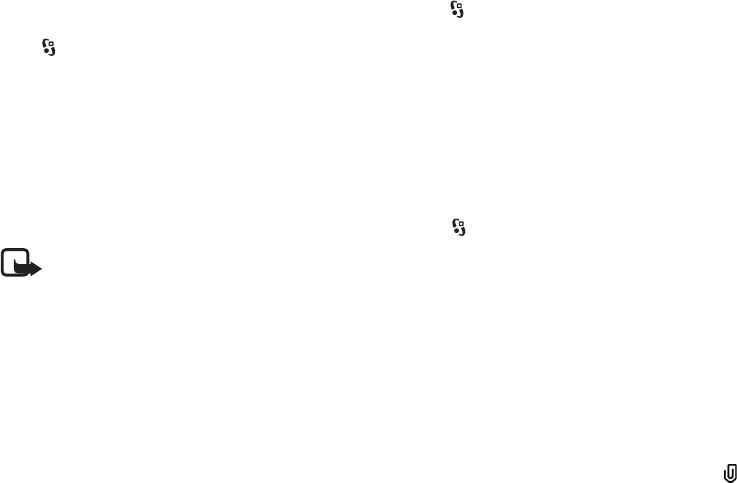
24
Messaging
Copyright © 2008 Nokia. All rights reserved.
Inbox
Inbox contains received messages except e-mail and cell
broadcast messages. To read received messages,
select > Messaging > Inbox and the message.
To view the list of media objects that are included in the
multimedia message, open the message, and select
Options > Objects.
Your device can receive many kinds of messages, such as
operator logos, business cards, calendar entries, and
ringing tones. You can save the special message content to
your device. For example, to save a received calendar entry
to the calendar, select Options > Save to Calendar.
Note: The picture message function can be used
only if it is supported by your service provider.
Only compatible devices that offer picture
message features can receive and display picture
messages. The appearance of a message may vary
depending on the receiving device.
Service messages
Service messages (network service) are notifications that
may contain a text message or the address of a browser
service.
To define whether service messages are enabled and
whether the messages are downloaded automatically,
select > Messaging > Options > Settings > Service
message.
E-mail
When you create a new mailbox, the name you give to the
mailbox replaces New mailbox. You can have up to six
mailboxes.
IMAP4 and POP3 mailboxes
Select > Messaging and the mailbox. Connect to
mailbox? is displayed. To connect to your mailbox (network
service), select Yes, or to view previously retrieved e-mail
messages offline, select No.
To connect to the mailbox afterwards, select Options >
Connect. When you are online, to end the data connection
to the remote mailbox, select Options > Disconnect.
Retrieve and read e-mail messages
1. Select Options > Retrieve e-mail and whether you
want to retrieve new, selected, or all messages.
2. To open an e-mail message, select it.
To view e-mail attachments, indicated with ,
select Options > Attachments. You can open, save or
send attachments in supported formats.
9208673_6210Navigator_en_apac_v1.0_web.fm Page 24 Friday, June 6, 2008 5:57 PM


















