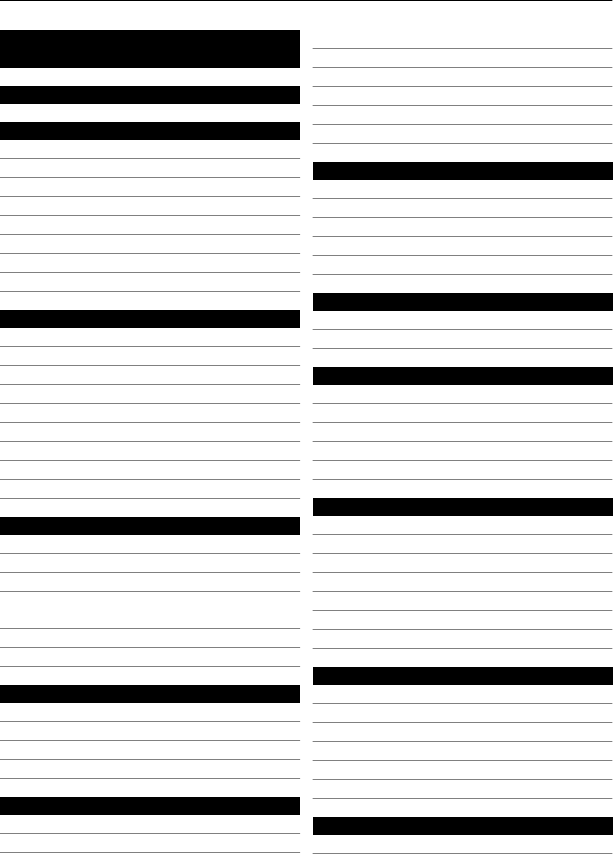
Contents
Safety 4
Get started 5
Keys and parts 5
Install SIM card and battery 6
Insert and remove the memory card 7
Charge the battery 8
GSM antenna 9
Connect a headset 9
Connect a USB cable 10
Attach a strap 10
Switch it on 10
About your device 10
Network services 11
Access codes 11
Switch the device on or off 12
Home screen 12
Navigate the menus 14
Lock the keys 15
Functions without a SIM card 15
Flight profile 15
Support and updates 16
Support 16
My Nokia 16
Download content 17
Update device software using your
PC 17
Update software over the air 17
Restore factory settings 18
Make it your device 18
Visit Ovi 18
Basic settings 19
Personalise your device 20
Network provider services 23
Make calls 24
Make a voice call 24
Handle voice calls 25
Dialling shortcuts 25
Voice dialling 25
Options during a call 26
Voice messages 26
Call log 26
Call settings 27
Text and messages 27
Write text 27
Text and multimedia messages 29
Flash messages 30
Nokia Xpress audio messages 31
Message settings 31
Mail and Instant Messaging 31
Nokia Messaging Mail 31
Nokia Messaging IM 33
Connect 34
Bluetooth wireless technology 35
USB data cable 36
Connect a USB storage device 36
Synchronisation and backup 37
Packet data connection 37
Image and video 37
Capture images 38
Record video clips 38
Camera and video settings 39
Gallery 39
Print images 40
Share images and video clips online 40
Memory card 41
Listen to music 41
Media player 42
Transfer music from a computer 43
Radio 44
Voice recorder 45
Equaliser 46
Stereo widening 46
Web 46
Browse the web 46
2Contents


















