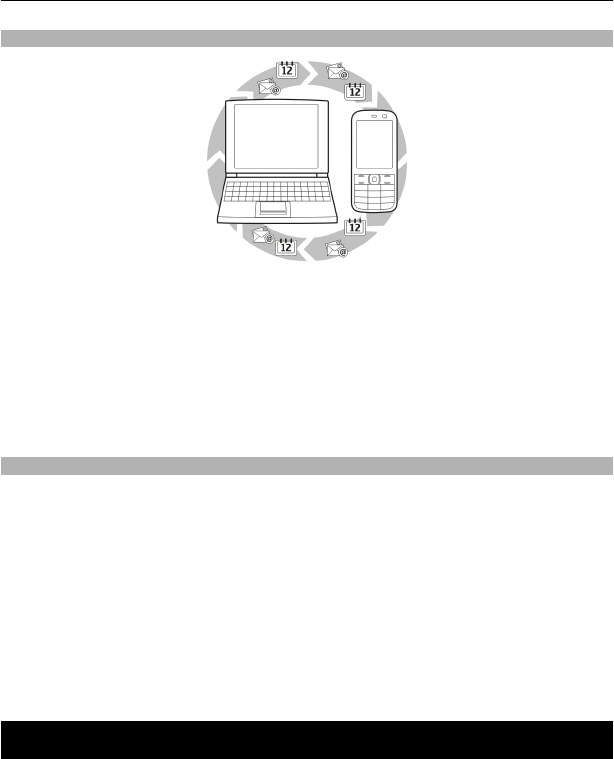
Synchronisation and backup
Select Menu > Settings > Sync & backup > Synchronisation and from the following:
Phone switch — Synchronise or copy selected data between your device and another
device using Bluetooth technology.
Create backup — Create a backup of selected data.
Restore backup — Select a stored backup file, and restore data to the device. Select
Options > Details for information about the selected backup file.
Data transfer — Synchronise or copy selected data between your device and another
device, PC, or network server (network service).
Packet data connection
General packet radio service (GPRS) is a network service that allows mobile devices to
send and receive data over an internet protocol (IP) based network.
Select Menu > Settings and Connectivity > Packet data > Packet data conn..
Select from following:
When needed — Establish the packet data connection only when an application needs
it. The connection is closed when the application is closed.
Always online — Automatically connect to a packet data network when you switch
the device on.
You can use your device as a modem by connecting it to a compatible PC. For details,
see the Nokia Ovi Suite documentation.
Image and video
Take pictures or video clips, and manage, edit and view them on your device.
Image and video 37


















