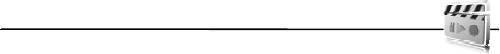
Media
61
channel and select a channel. When you press and hold the PTT key, the selected
function will be performed.
Show my login status — to enable or disable the sending of the login status
PTT status in startup > Yes or Ask first— to set the phone to automatically
connect to the PTT service when you switch the phone on
Push to talk when roaming — to switch the PTT service on or off when the phone
is used outside of the home network
Send my PTT address > No — to hide your PTT address from channel and
one-to-one calls
■ Configuration settings
You may receive the settings for connecting to the service from your service
provider. See Configuration settings service p. 10. You can enter the settings
manually. See Configuration p. 53.
To select the settings for connecting to the service, select Menu > Push to talk >
Configuration settings. Select from the following options:
Configuration — to select a service provider, Default, or Personal config. for PTT
service. Only the configurations that support the PTT service are shown.
Account — to select a PTT service account contained in the active configuration
settings
Other parameters are PTT user name, Default nickname, PTT password, Domain,
and Server address.
■ Web
Select Menu > Push to talk > Web to access the internet site of your PTT provider.
12. Media
When taking and using images or video clips, obey all laws and
respect local customs as well as privacy and legitimate rights of others, including
copyrights.
You can take photos or record live video clips with the built-in 1.3 megapixel
camera. The camera produces pictures in jpeg format and video clips in 3gpp


















