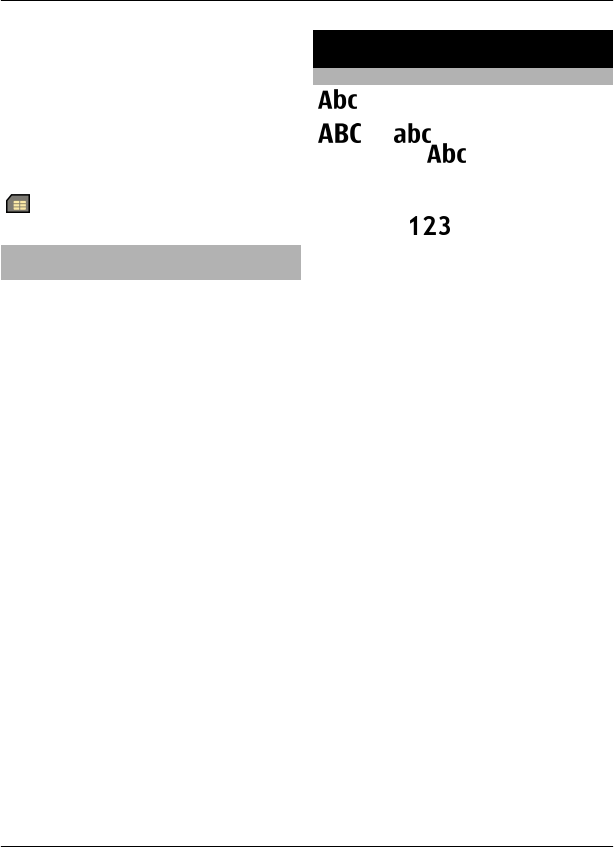
To start copying, select OK.
If you do not want to copy the contacts
from the SIM card to your device, select
Cancel. The device asks if you want to
view the SIM card contacts in the contacts
directory. To view the contacts, select
OK. The contacts list opens, and the names
stored on your SIM card are indicated with
.
Stay connected with your online
friends
You can synchronize the contact
information on your device with contacts
you have on social networking services.
When you allow synchronization, you are
able to view your contacts' profile
information, such as their picture and
status updates, in the Contacts application
on your device.
Synchronizing your contacts and
retrieving status updates are network
services. Roaming and data transfer
charges may apply. If the social
networking service is not available or
functioning correctly, you may not be able
to synchronize or retrieve status updates.
To start synchronizing your contacts, go to
the settings of the social networking
application on your device, select an
access point and set the frequency of the
automatic synchronization.
To deactivate the connection between
Contacts and the social networking
service, in the settings of the social
networking service application on your
device, clear the Enable check box.
This feature may not be available in
certain regions.
Write text
Traditional text input
indicates traditional text input.
and indicate the uppercase
and lowercase.
indicates the
sentence case, that is, the first letter of the
sentence is written in uppercase and all
the other letters are automatically written
in lowercase.
indicates number
mode.
To write text with the keypad, press a
number key, 2-9, repeatedly until the
desired character is displayed. There are
more characters available for a number
key than are printed on the key. If the next
letter is located on the same key as the
present one, wait until the cursor is
displayed, and enter the letter.
To insert a number, press and hold the
number key.
To switch between the different character
cases and modes, press #.
To erase a character, press the clear key.
Press and hold the clear key to erase more
than one character.
To enter the most common punctuation
marks, press 1 repeatedly until the
desired punctuation mark is displayed.
To add special characters, press and hold
*.
To insert a space, press 0. To insert a line
break, press 0 three times.
Write text 25
© 2010 Nokia. All rights reserved.


















