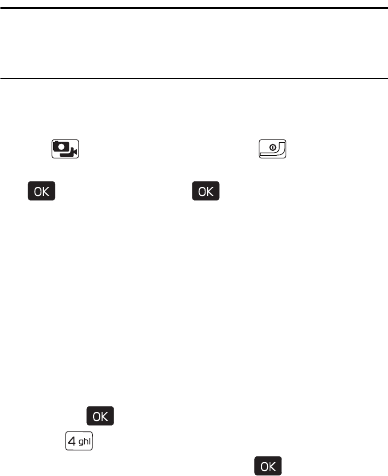
Mobile Web
Media Center
77
Warning: Keep a safe distance when using the flash. Do not
use the flash on people or animals at close range.
Do not cover the flash while taking a picture.
Record a Video
1. To activate the camcorder, press and hold the Camera/Video
key ( ) located below the End Key ( ).
2. To record a video clip and save it to My Videos, press the
( ) key (REC), press the ( ) key (STOP), and then
press the Left Soft key (Save).
• To preview video clips saved in your device, press the
Left Soft key (Videos).
• To define specific video recorder settings, press the Right
Soft key (Options) and select from the available options.
Mobile Web
This feature is currently only available within certain areas.
For more information, contact Verizon Wireless.
Launch Verizon Wireless Mobile Web
1. Press the ( ) key (MENU), scroll to Media Center.
2. Press ( ) Mobile Web.
3. Select Mobile Web 2.0 and press the ( ) key.
7205.ENv1_9213749.fm Page 77 Tuesday, December 23, 2008 10:47 AM


















