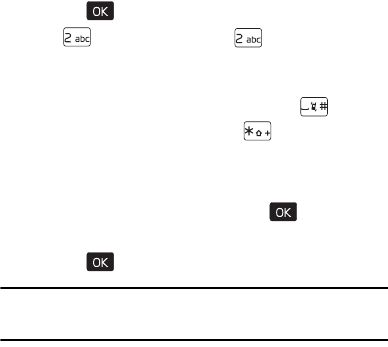
Calculator
Tools
81
• My Verizon: To view information about your Verizon
Wireless account.
• Help: To read a tutorial on how to use Voice Commands.
Calculator
Calculator allows you to perform simple mathematical
calculations using your device.
1. Press the ( ) key (MENU), and scroll to Settings & Tools.
2. Press ( ) Tools, and then press ( ) Calculator.
3. Enter the first number of the calculation using the
Alphanumeric keypad.
• To change a number to a negative, press ( ).
• To insert a decimal point, press ( ).
4. Use the Directional key to add (UP), subtract (DOWN),
multiply (RIGHT), or divide (LEFT) values. To enter a
parenthesis or power, press the Right Soft key (Operator)
and select (, ), or Power by pressing the ( ) key.
5. Enter the second number.
6. Press the ( ) key (equals) to solve your equation.
Note: This calculator has limited accuracy and is designed for
simple calculations.
7205.ENv1_9213749.fm Page 81 Tuesday, December 23, 2008 10:47 AM


















