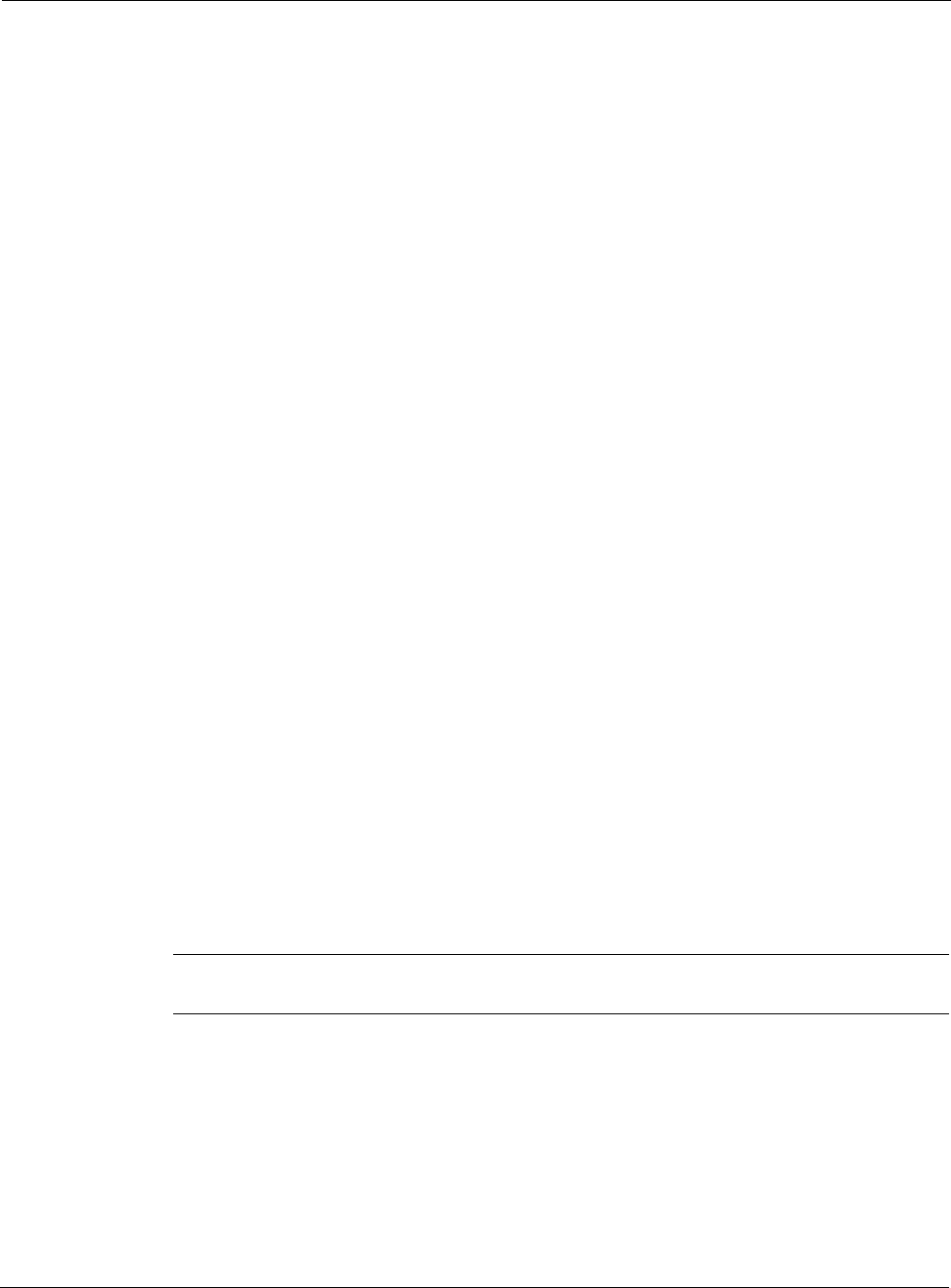
Starting and Stopping Services
Nokia Intellisync Wireless Email Linux Installation Guide 27
Starting and Stopping Services
Services start automatically after the installation completes.
To start Nokia Intellisync services
Run the following commands to start Nokia Intellisync services:
/etc/init.d/asadb start
/etc/init.d/securegateway start
/etc/init.d/mobilesuite start
To stop Nokia Intellisync services
Run the following commands to stop Nokia Intellisync services:
/etc/init.d/mobilesuite stop
/etc/init.d/securegateway stop
/etc/init.d/asadb stop
To check the status of Nokia Intellisync services
To check the status of Nokia Intellisync services, use the
status argument for any script, as
shown in the following example:
/etc/init.d/mobilesuite status
/etc/init.d/securegateway status
/etc/init.d/asadb status
Uninstalling Intellisync Mobile Suite
You can permanently uninstall Intellisync Mobile Suite. To upgrade your server, do not uninstall
a previous release. For more information, see “Upgrading the Nokia Intellisync Server” on
page 33.
To uninstall Intellisync Mobile Suite
1. Run the uninstall shortcut.
sh Uninstall_SyncServer
Note
The default location for this file is the root user’s home directory.
2. After uninstalling an existing version, copy all remaining directories to another location.
3. Run the following command:
rm -rf /opt/ims


















